Step 1: You can change the nameservers of your registered domain from client area itself. For that, you will need to log in to your client area.
Once you logged in, click on Domains -> My Domains
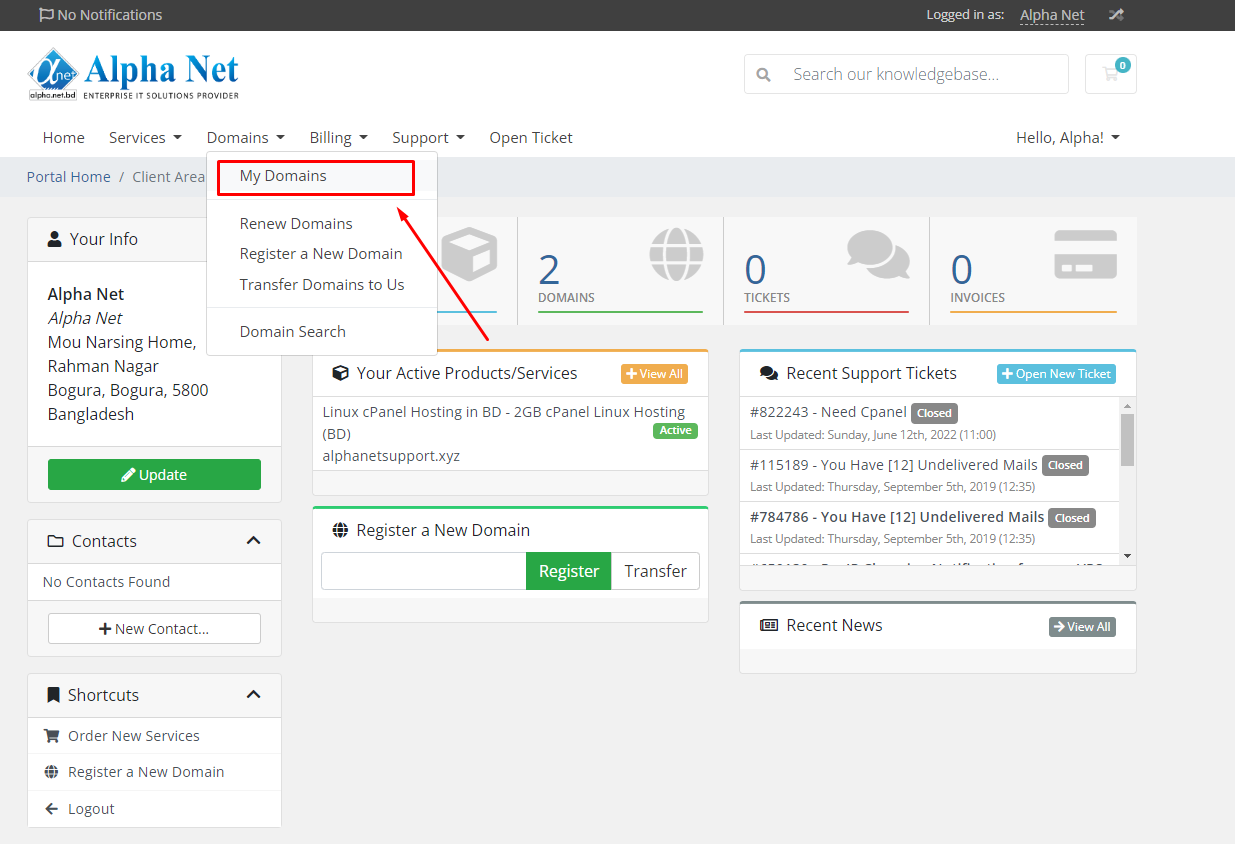
Step 2 : After that, select your domain and click on the active button against your domain name for which you want to change the nameservers.
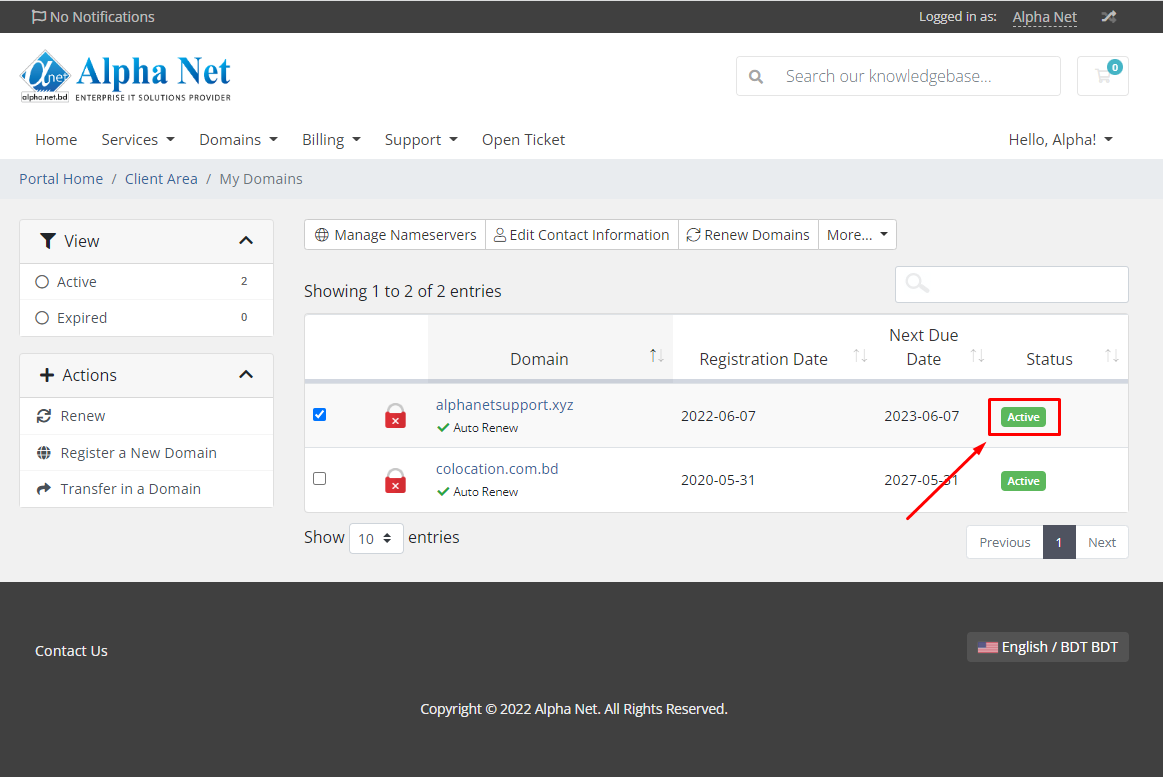
Step 3: Click on the Nameservers button, and apply the nameservers which you want to set for your domain.
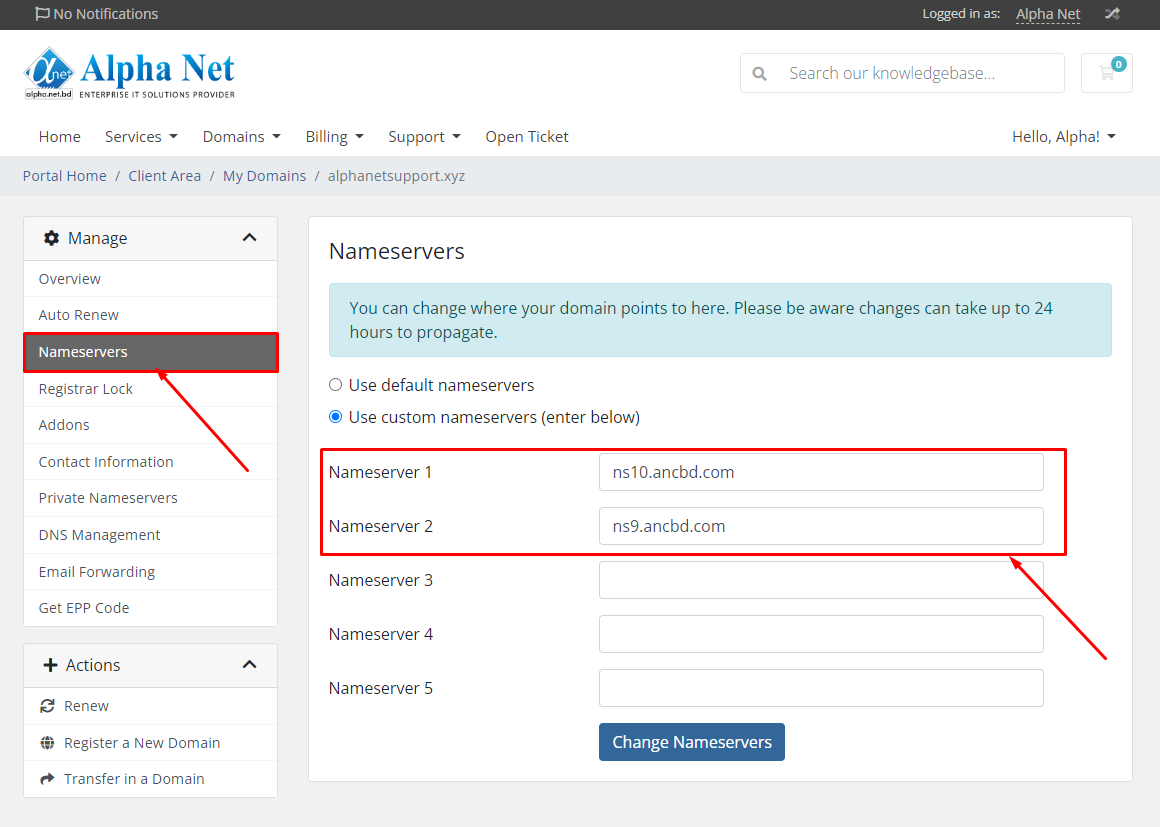
Click on Change Nameservers to apply the changes.
Note: Nameservers changes do not propagate instantly. Once your nameservers are changed, it may take up to 24 hours (more, in rare cases) for local ISPs to update their DNS caches so that everyone can see your website. You can always check your domain name using any Proxy server as Proxy servers do not store cache, thus you can see the non-cached information. If you have any questions, feel free to contact our Support Team.

