This article will guide you on how to log into the SolidCP control panel.
You can get control panel login details from the Alpha Net Client area or email under the "Hosting Control Panel Credentials" Alpha Net Register Account.
Step1: For Hosting Panel Login Open your preferred web browser and go to the SolidCP Hosting Panel login page.
Step2: Enter the following information on the login details page below:
- Username:
Password:
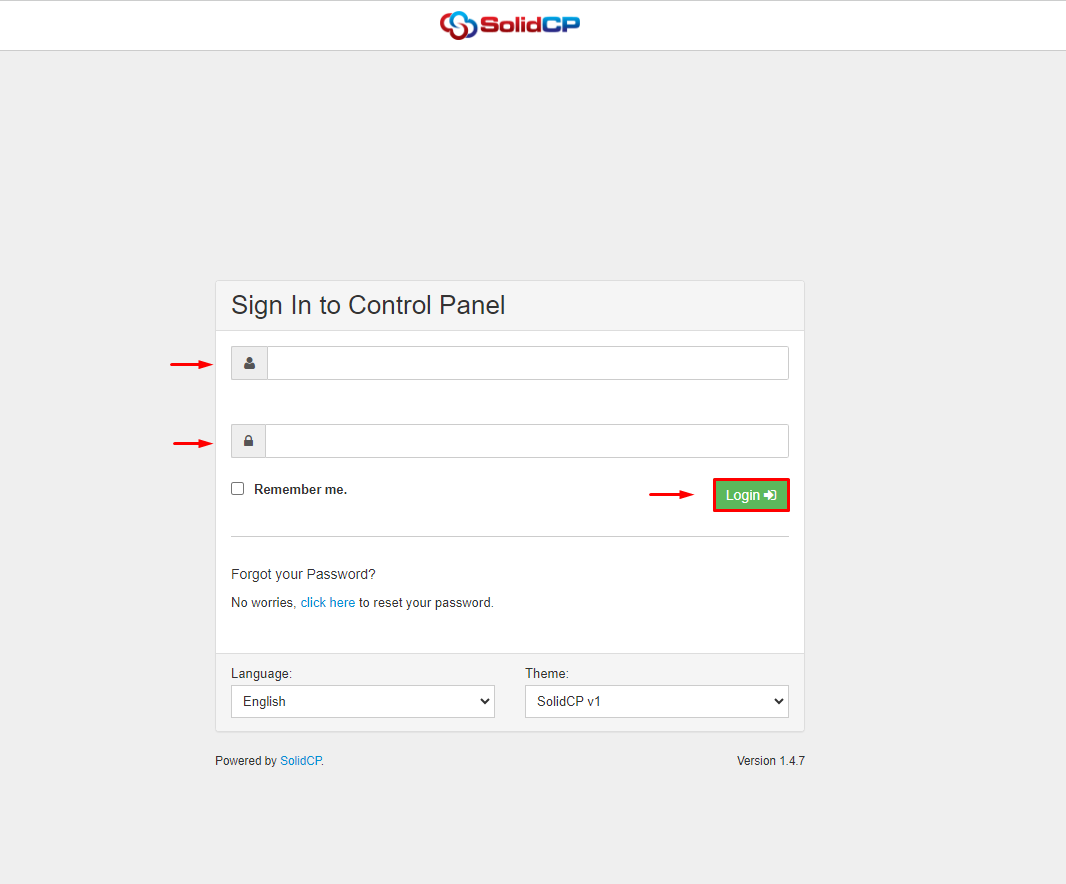
Step2: If the credentials you enter are correct, you will be able to log into the SolidCP hosting panel and have access to the following available features and options.
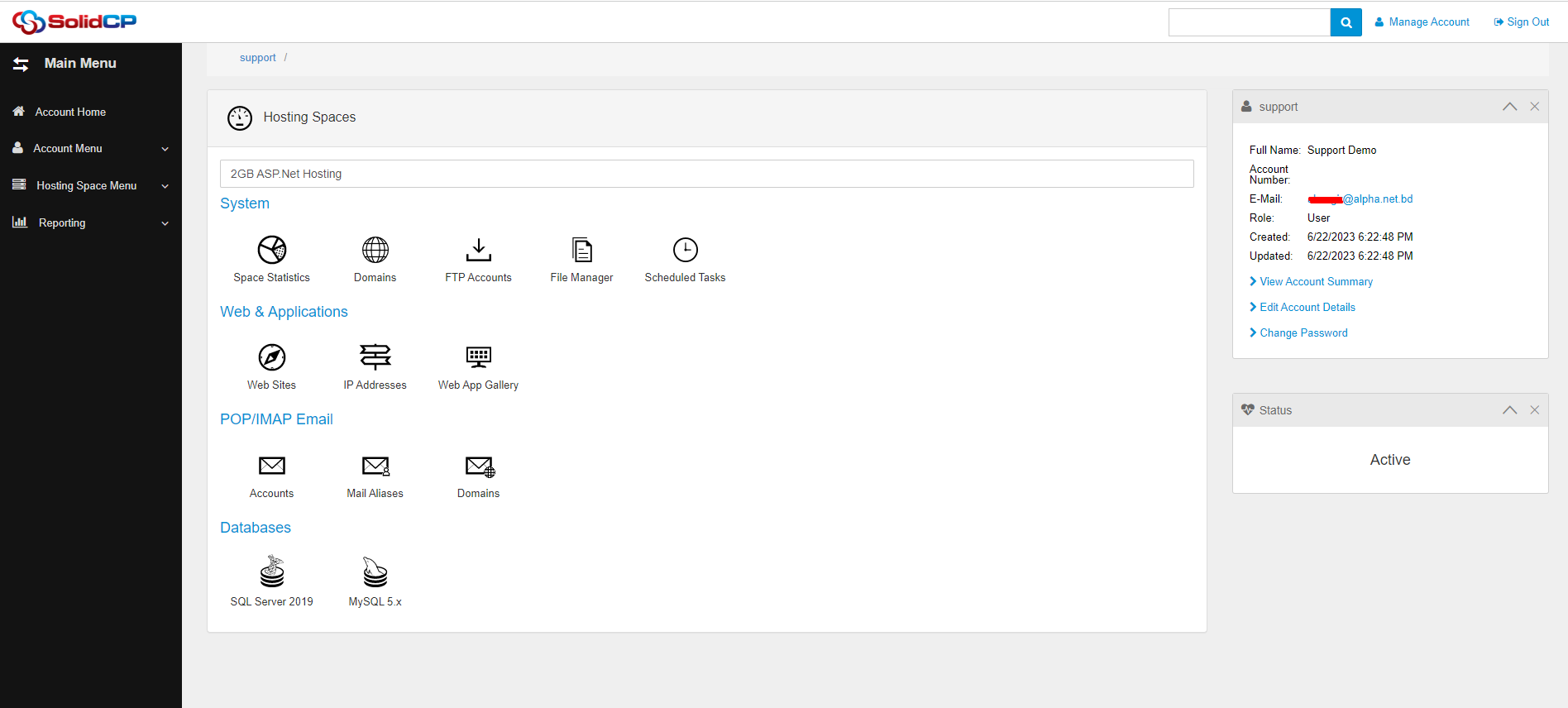
If you can't do it then please open a new support ticket by sending an email to support@alpha.net.bd

