How to Application Poll Stop/Start from SolidCP Hosting Panel.
To start or stop an application pool in SolidCP Hosting Panel, please follow these
steps:
Log in to your SolidCP Hosting Panel.
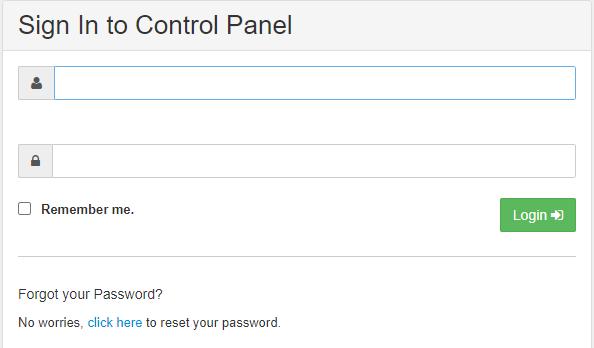
Click on the "Web Sites" icon
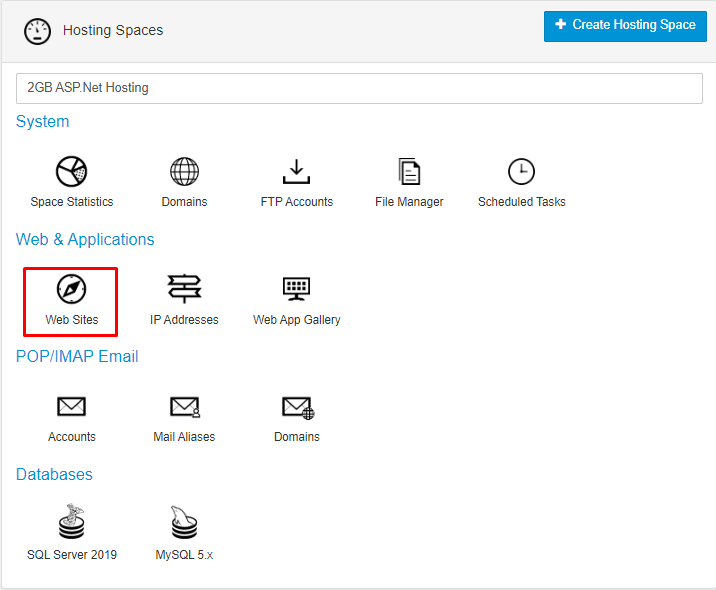
Select the website for which you want to manage the application pool.
Scroll down to the "Dedicated Application Pool" section and click on the name of the application
pool.
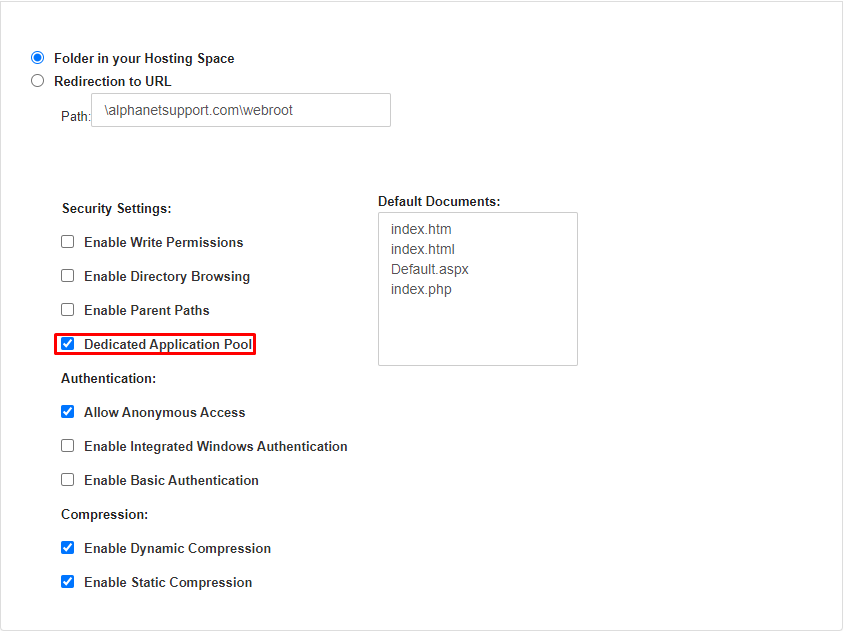
In the Application Pool Settings page, you will see the "Start" and "Stop" buttons to
start or stop the application pool.
To start the application pool, click on the "Start" button. A confirmation message will
appear asking if you want to start the application pool. Click "OK" to confirm and
start the application pool.
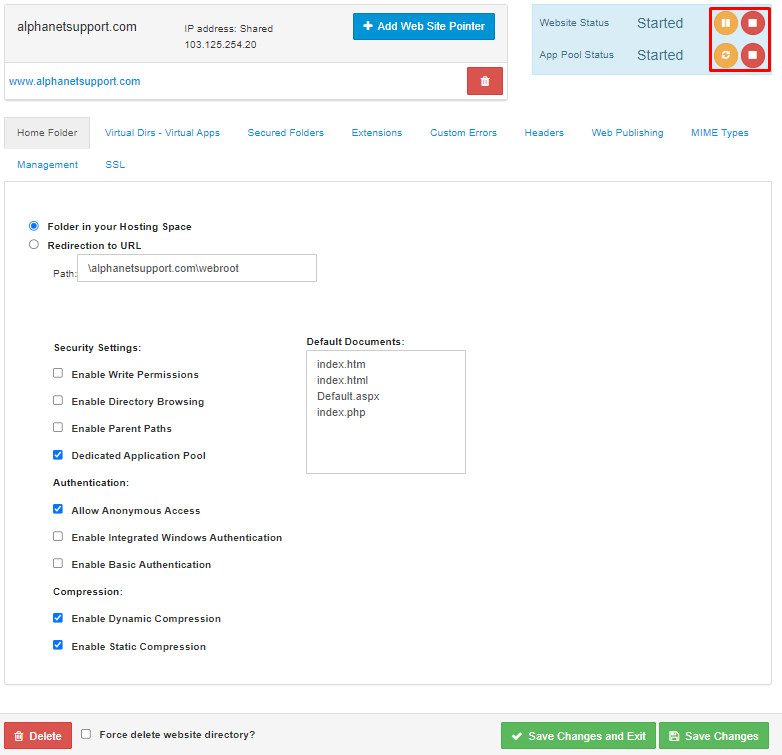
To stop the application pool, click on the "Stop" button. A confirmation message will
appear asking if you want to stop the application pool. Click "OK" to confirm and stop
the application pool.
Note: Please be cautious when stopping an application pool as it may cause disruption
to the website running on that pool.base saved to the location you specified in step 7.
You can use this backup file to restore your database in case of any data loss or
corruption.

