To change the email account size in SolidCP, you can follow these process
You can get control panel login details from the Alpha Net Client area or email under the "Hosting Control Panel Credentials" Alpha Net Register Account.
Step1: For Hosting Panel Login Open your preferred web browser and go to the SolidCP Hosting Panel login page.
Step2: Enter the following information on the login details page below:
- Username:
Password:
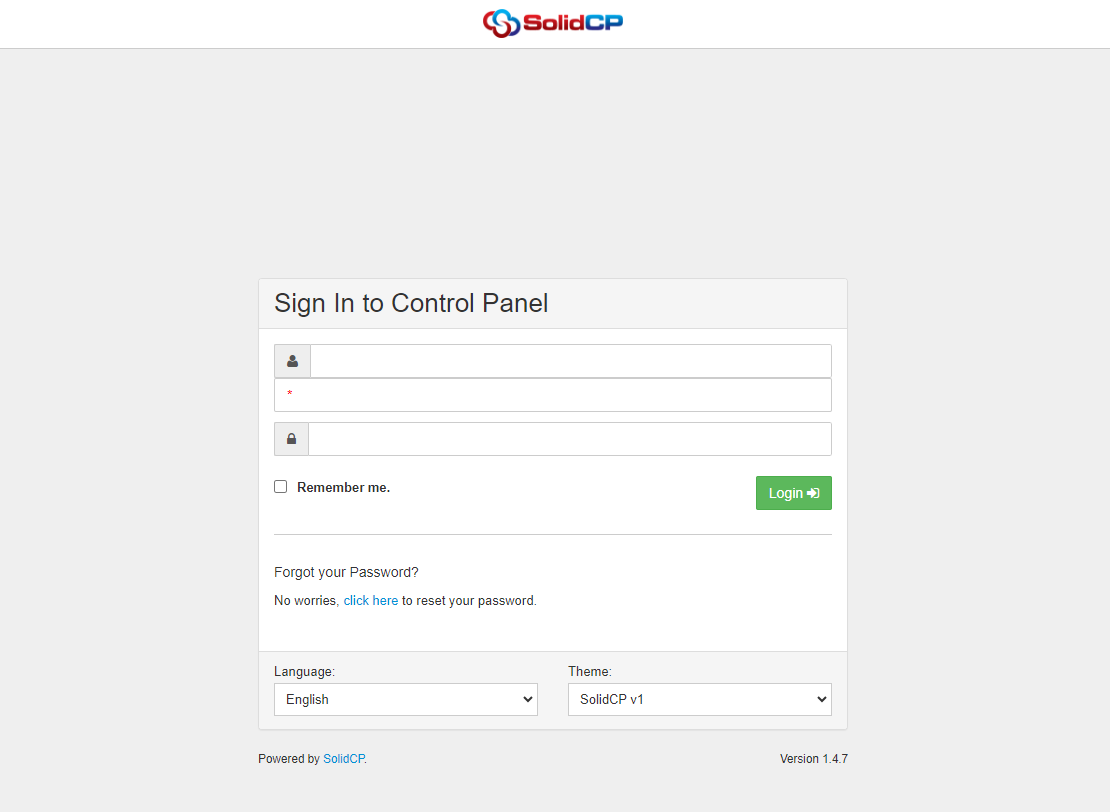
Step3: Click on the “Account” Section
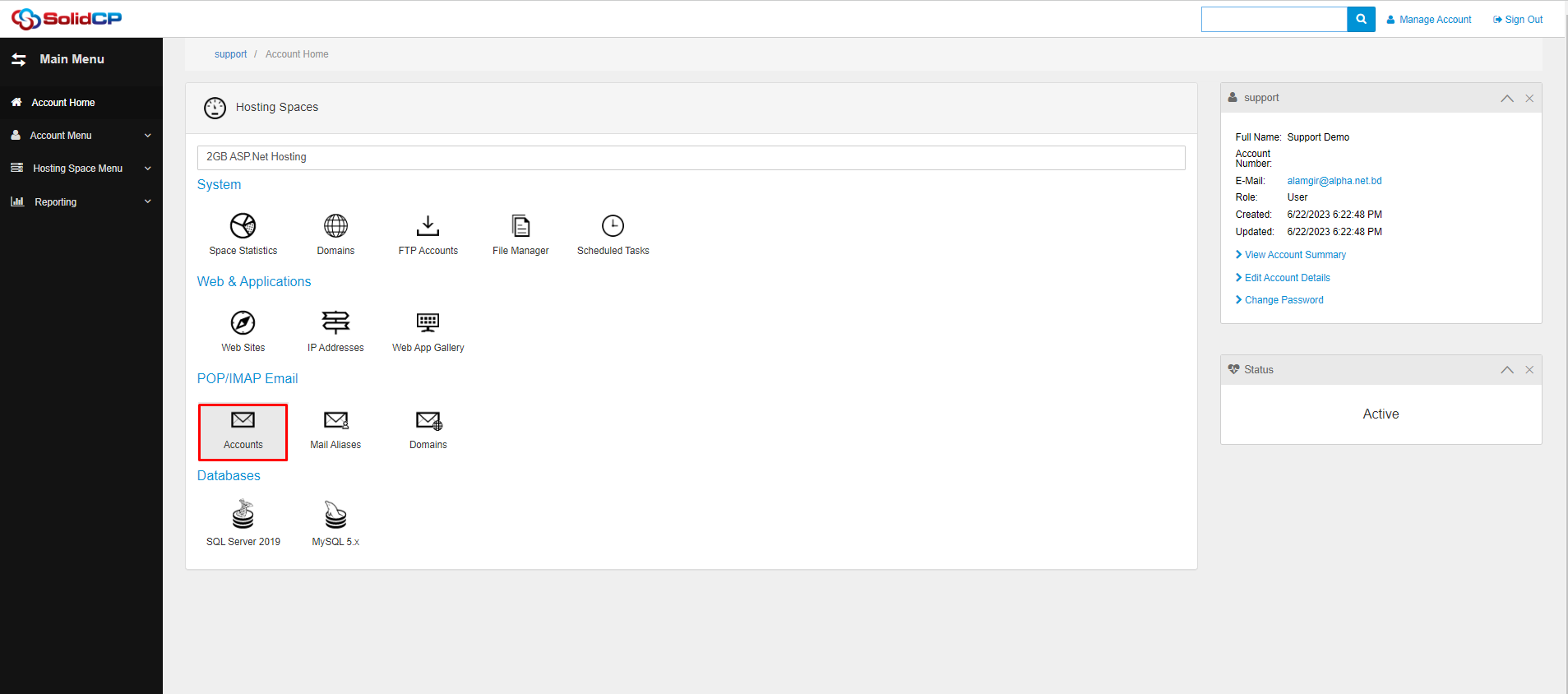
Step4: Navigate to the Hosting Space section and click on the organization for which you
want to change the email account size
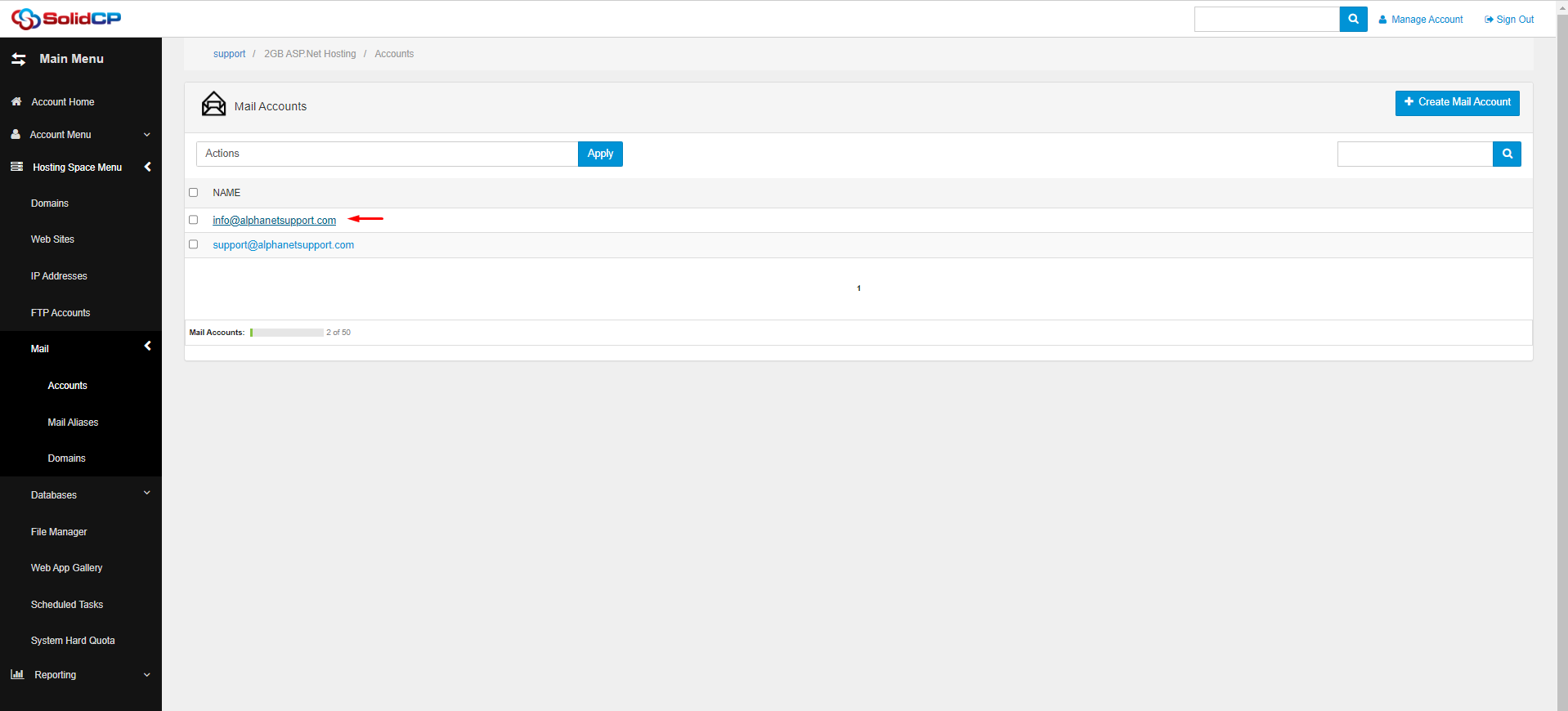
Step5: Under the Mail tab, you will see an option for the Mailbox size limit. Enter the new
the mailbox size limit in megabytes (MB).
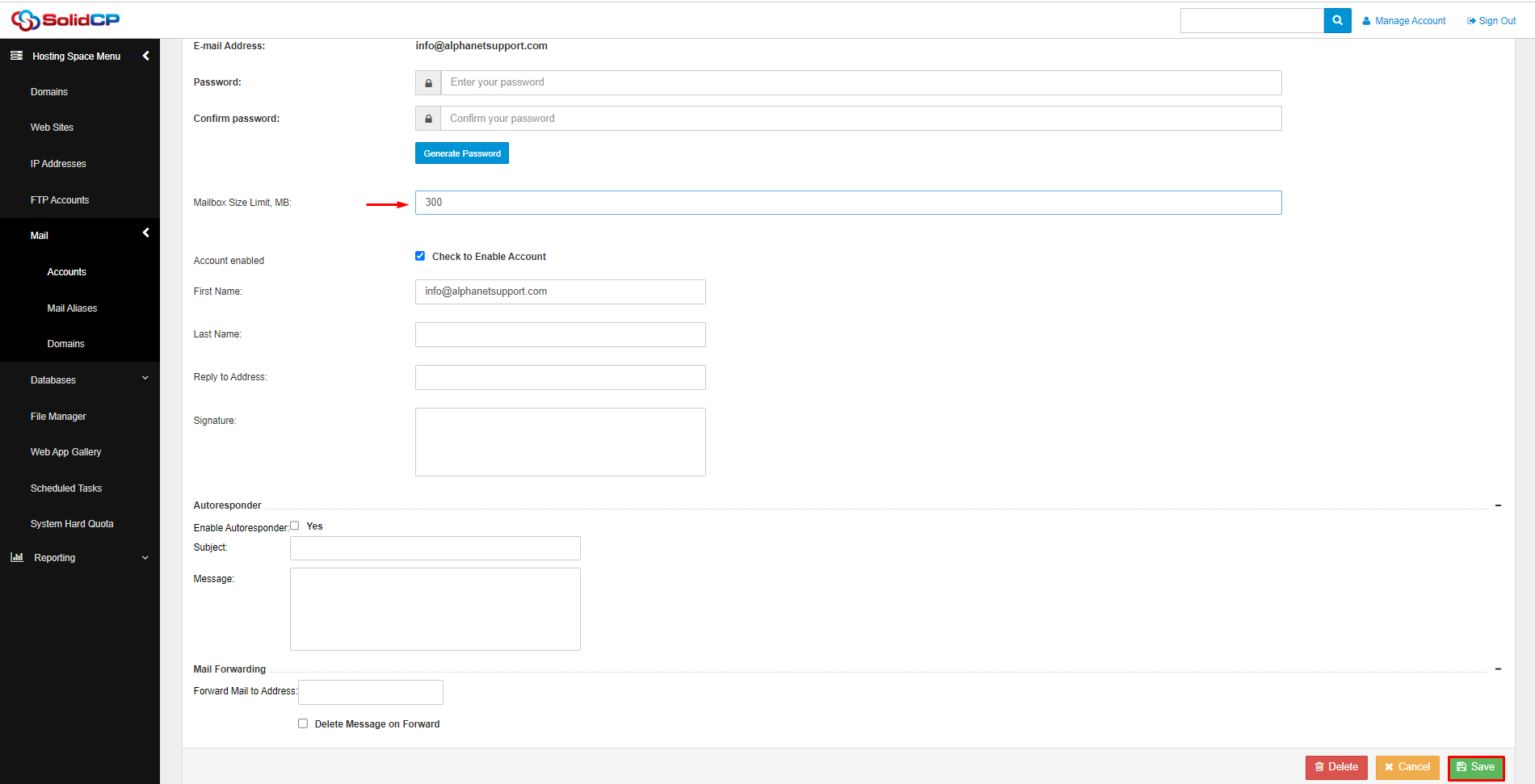
Step6: Click on the Save button to update your changes.
If you can't do it then please open a new support ticket by sending an email to support@alpha.net.bd

