How to add and remove DNS records from SolidCP
Follow the instructions below to add and remove DNS records for a domain in SolidCP
Step1: Login to your SolidCP hosting panel
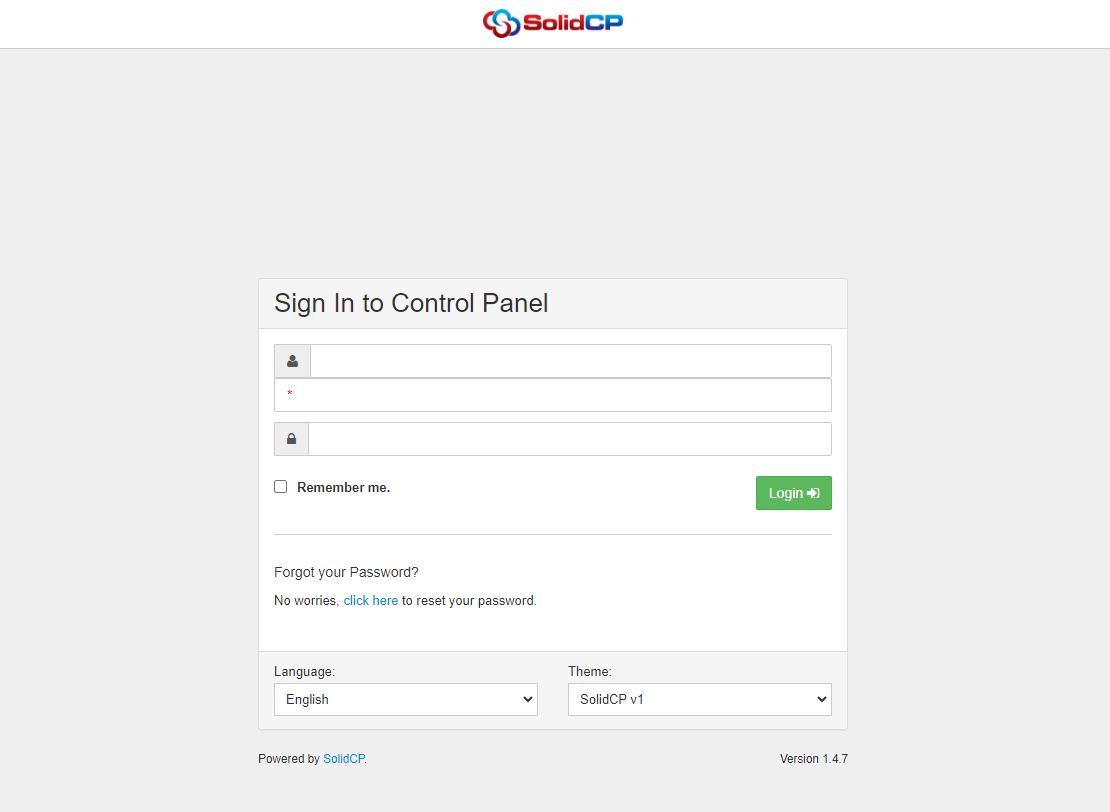
Step2: Click on the "Domain" icon.
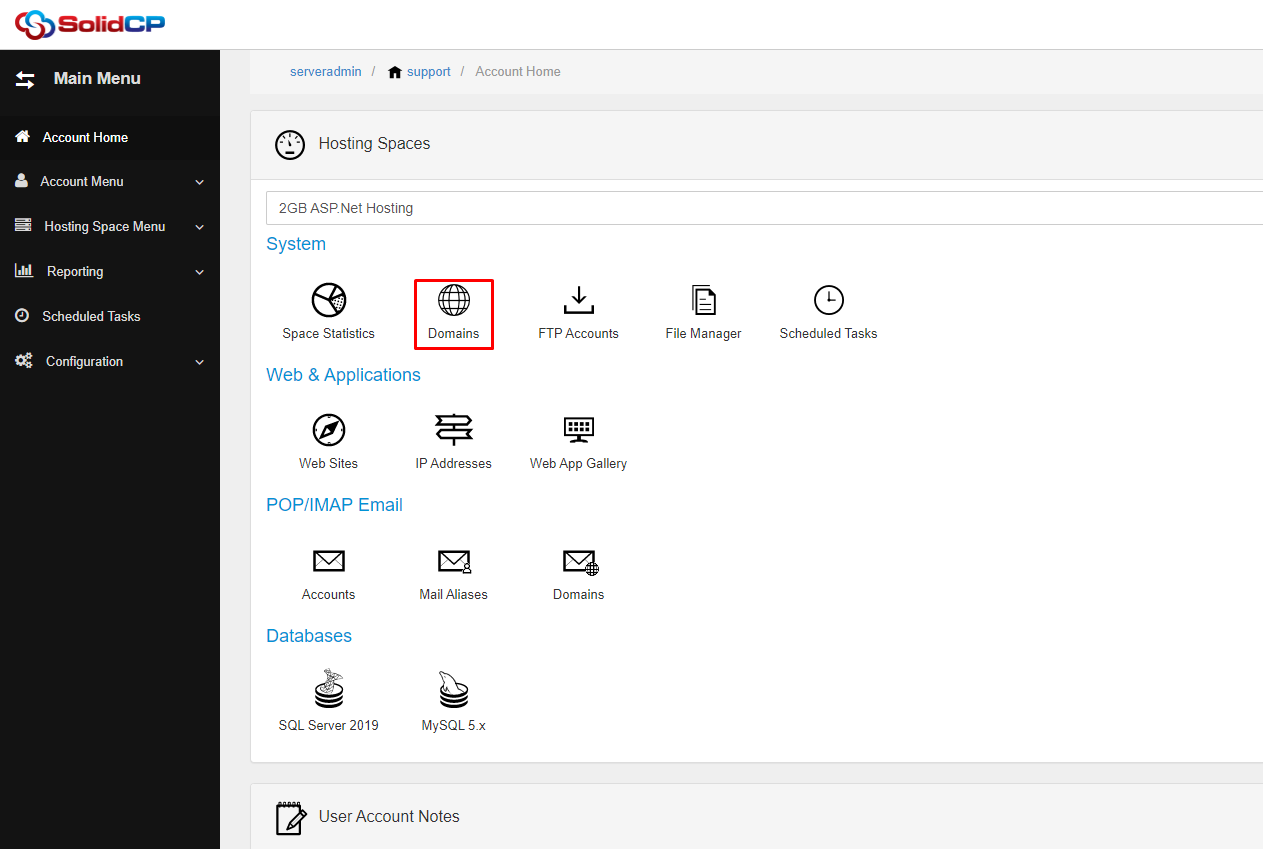
Step3: Click on the Domain for which you want to Manage DNS records.
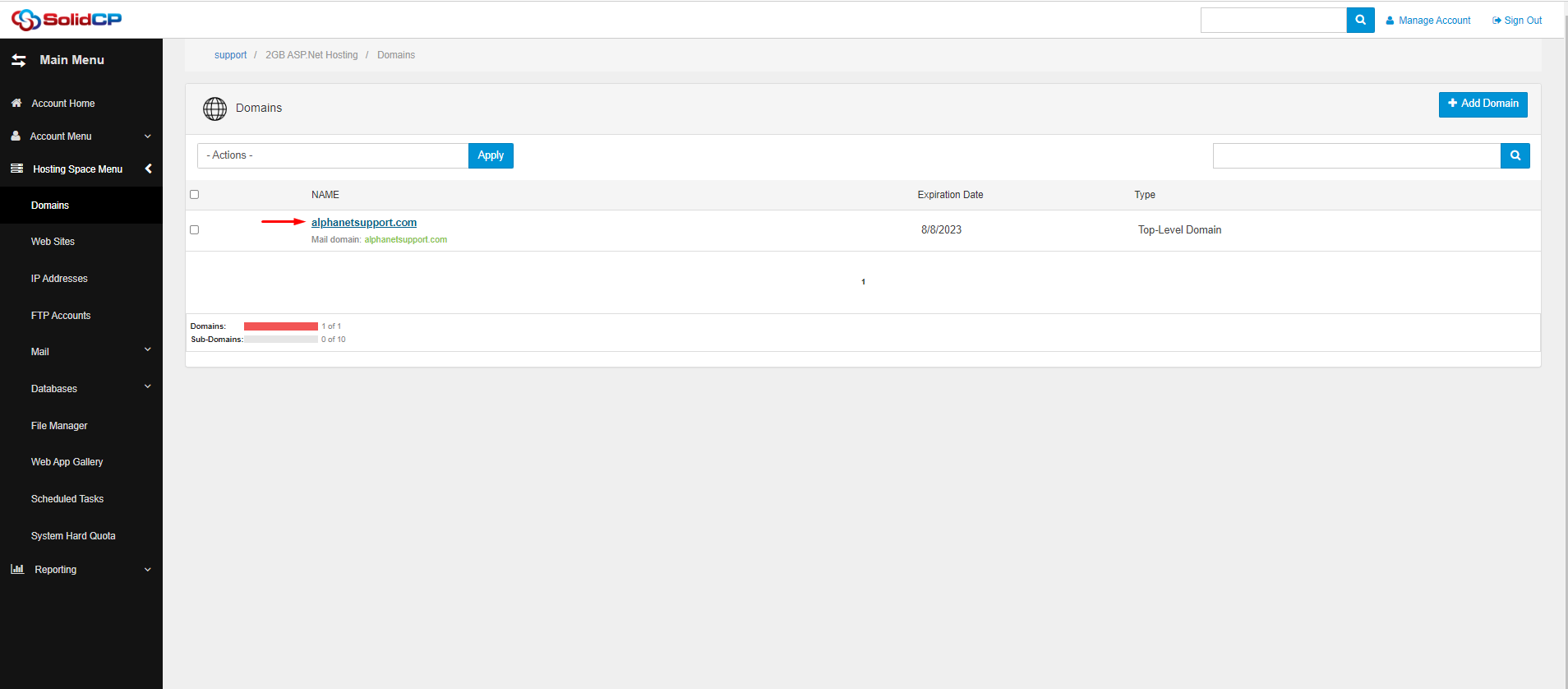
Step4: Click on the "Edit DNS zone records" tab
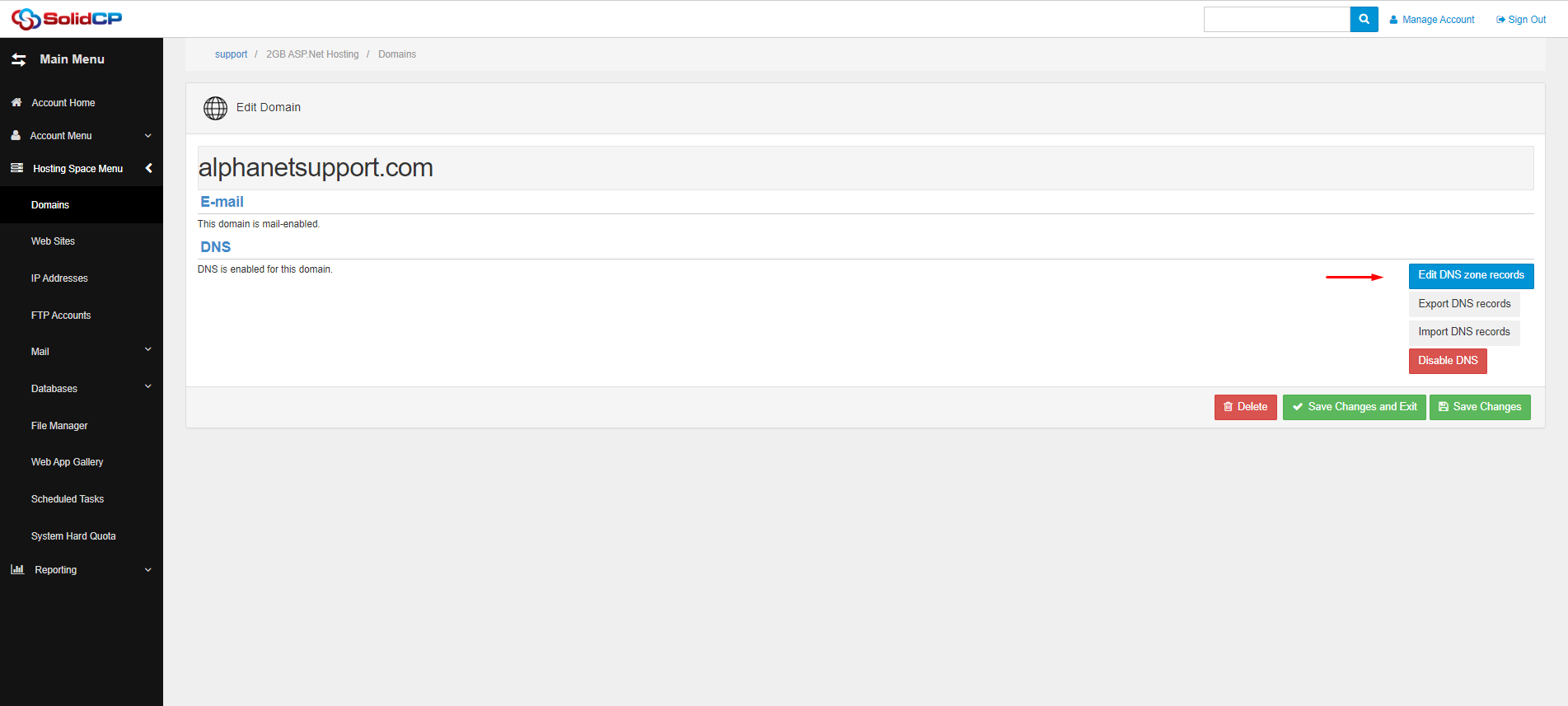
Step5: To add a new DNS record, click on the "Add Records" button.
Select the type of DNS record you want to create from the drop-down menu (A, MX, CNAME, etc.)
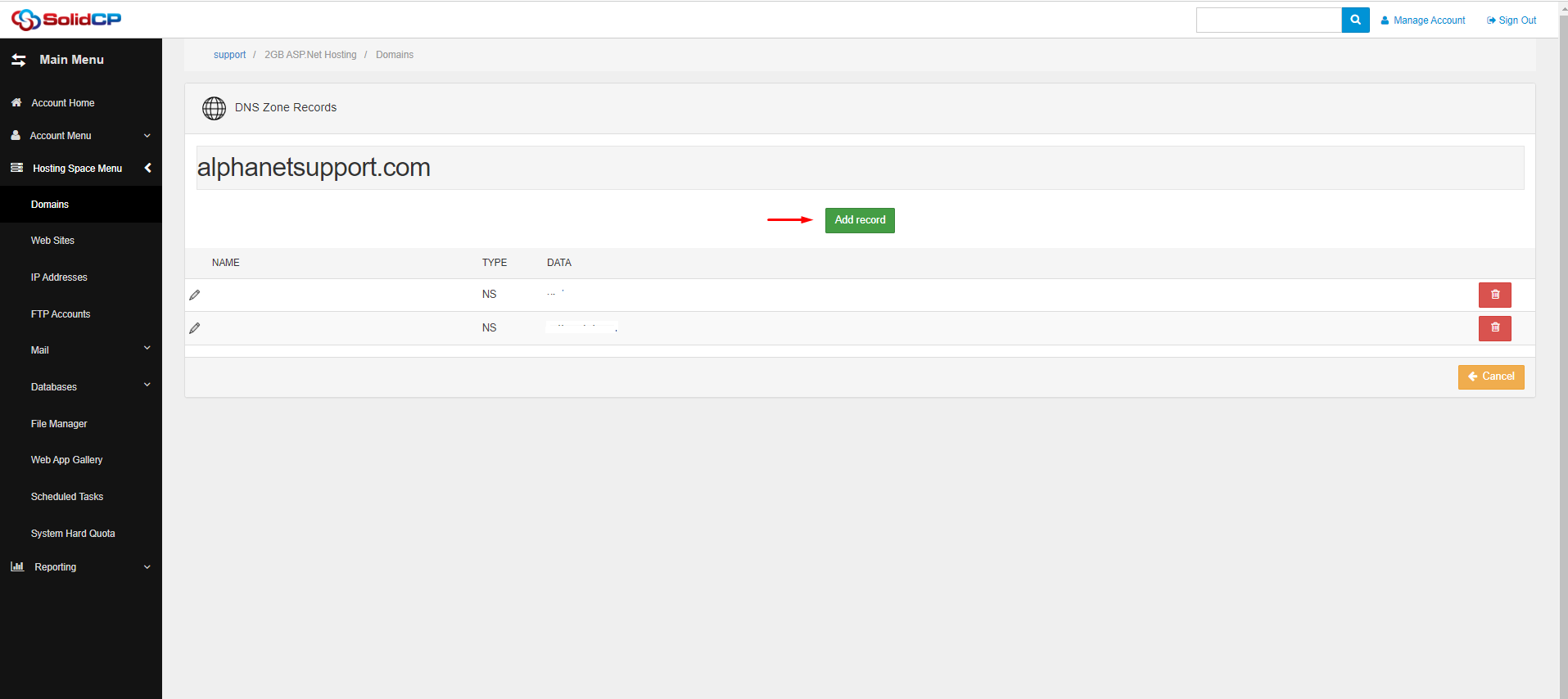
A Record Add
Step6: Select "A" from the drop-down menu for the record type.
Select A Record from Drop-Down Menu
Specify Record Name
Enter Your IP Address
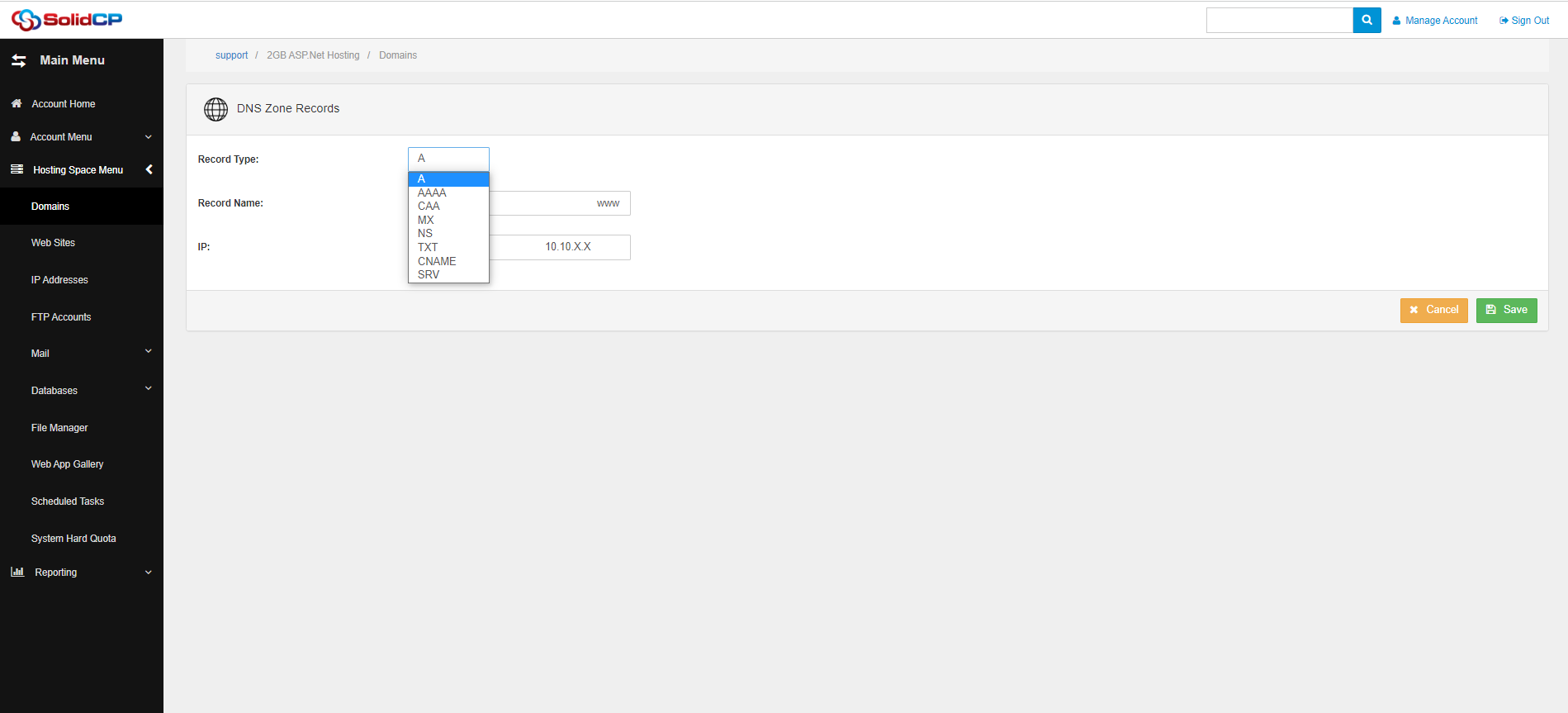
Step7: Click on the "Save" button to add the A record
Record Delete
Step8: To delete a DNS record, select the record and click on the "Delete" button.
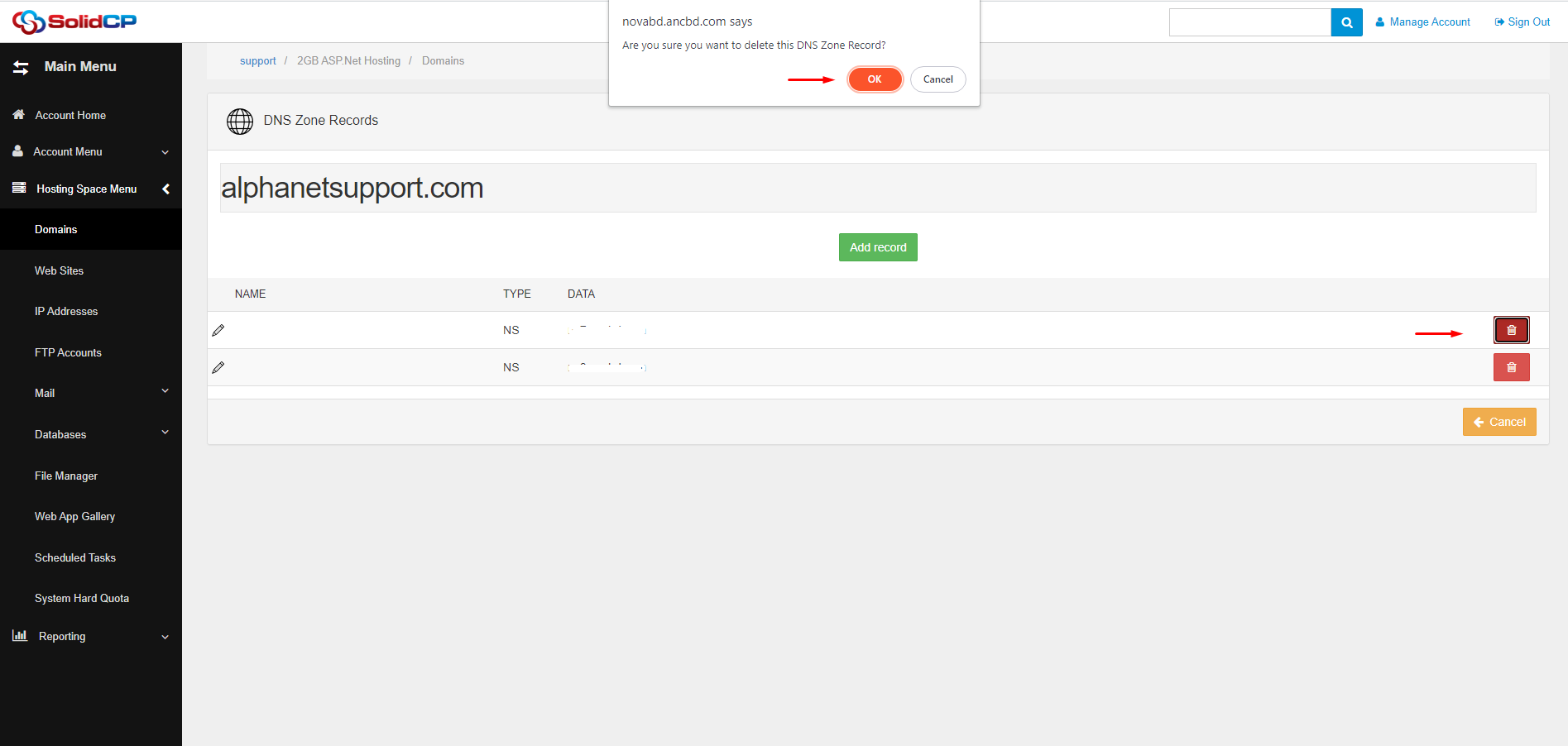
Step9: Confirm that you want to delete the record by clicking on the "OK" button.
Note: You can add/remove DNS (A, TXT, CNAME, MX) records from the solidCP panel by following the process shown above.
If you can't do it then please open a new support ticket by sending an email to support@alpha.net.bd

