How to create and delete an MSSQL Database and Database user from SolidCP
You can easily create/delete an MSSQL Database and Database user from the SolidCP panel by following few steps, and to proceed, follow the steps shown below
Step1: Enter the following information on the login details page below:
- Username:
Password:
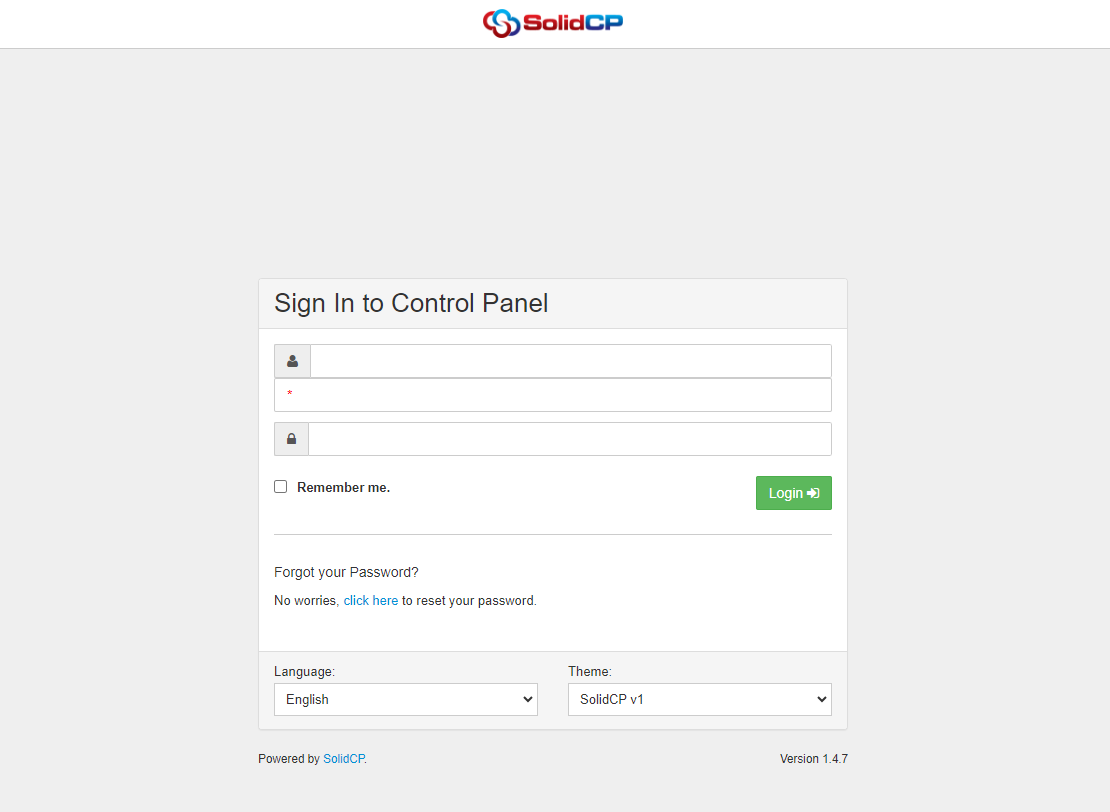
Step2: Under the System section and click on the "SQL Server 2019" icon.
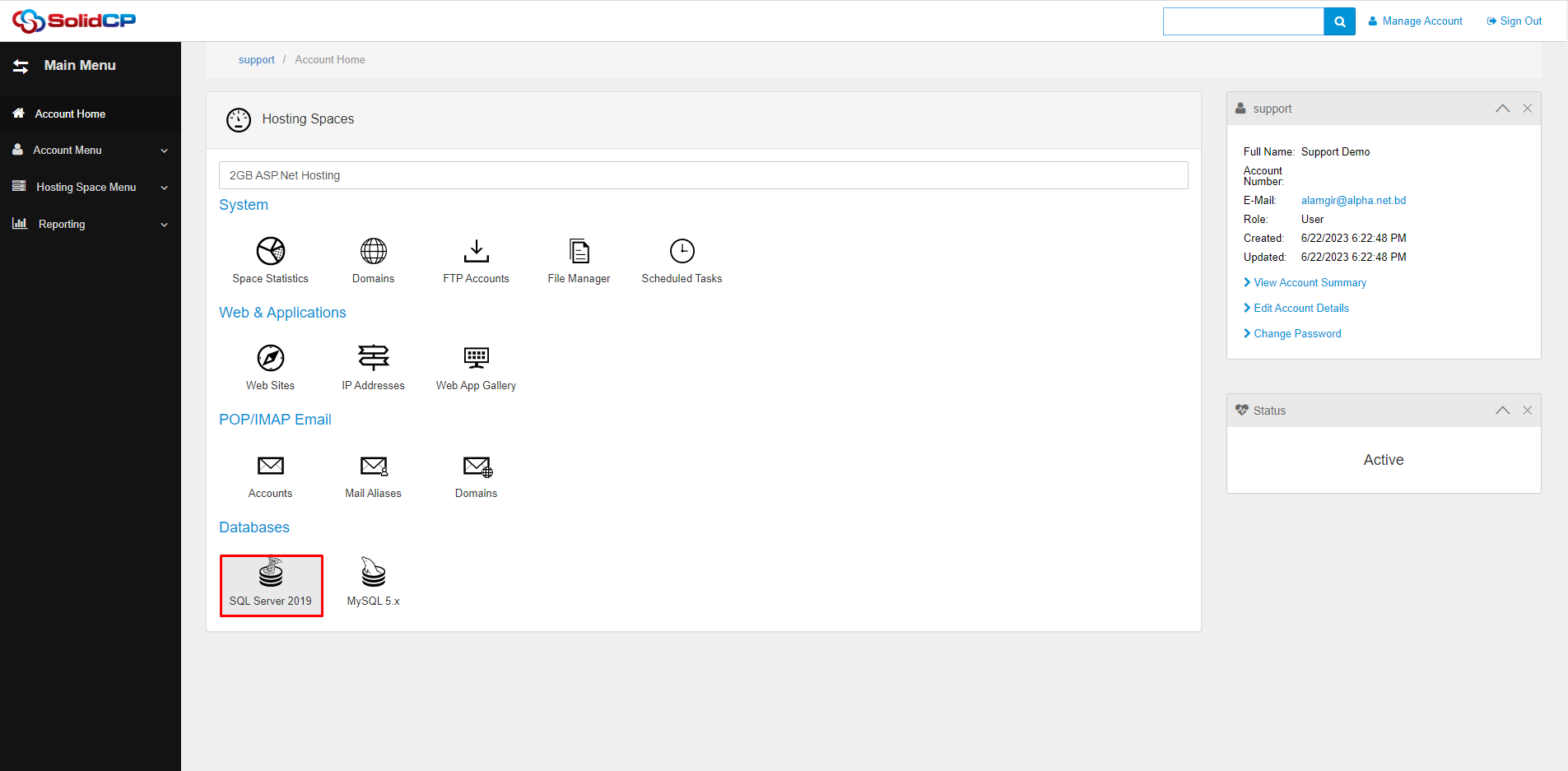
Step3: Click on the "Create Database" option.
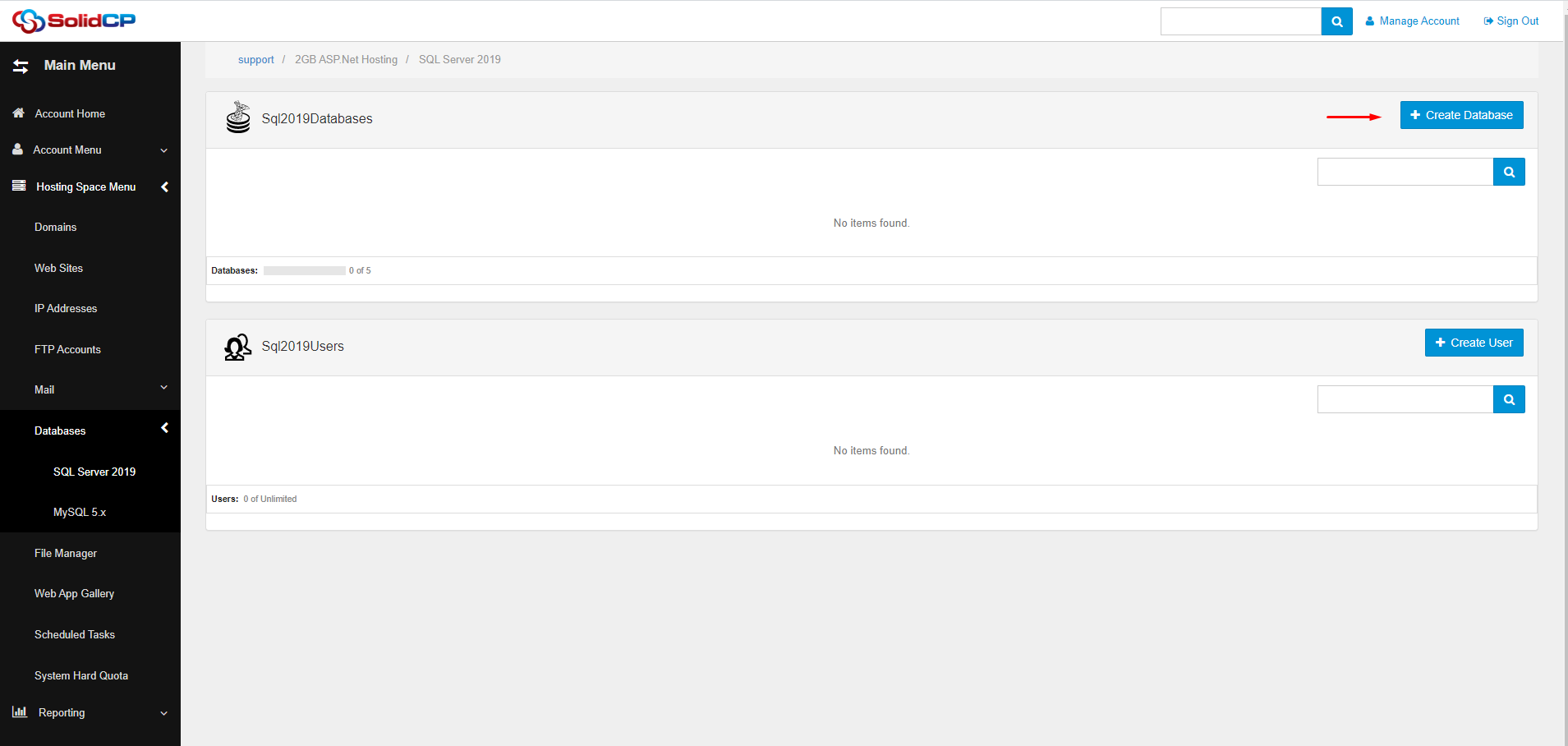
Step4: From the SQL Users page, specify the database username, password, and select the default database for this user from the drop-down menu. To allow this user to access other databases, check the Databases Only checkbox.
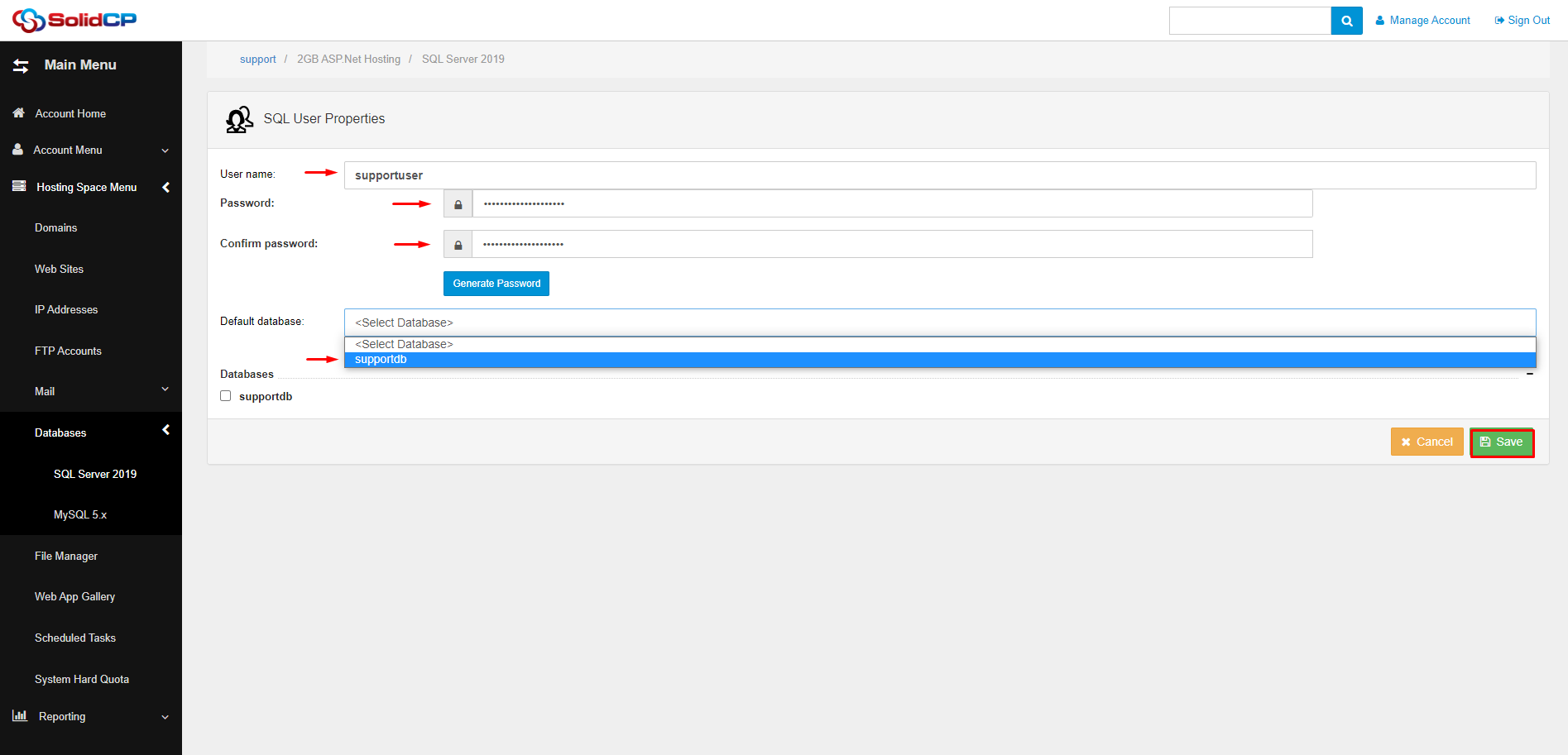
Step5: Click the Save button.
Once the MS SQL database and database user are created, you can access your database.
Database and Database User Delete
Step1: Select the database and database user you want to delete from the database list.
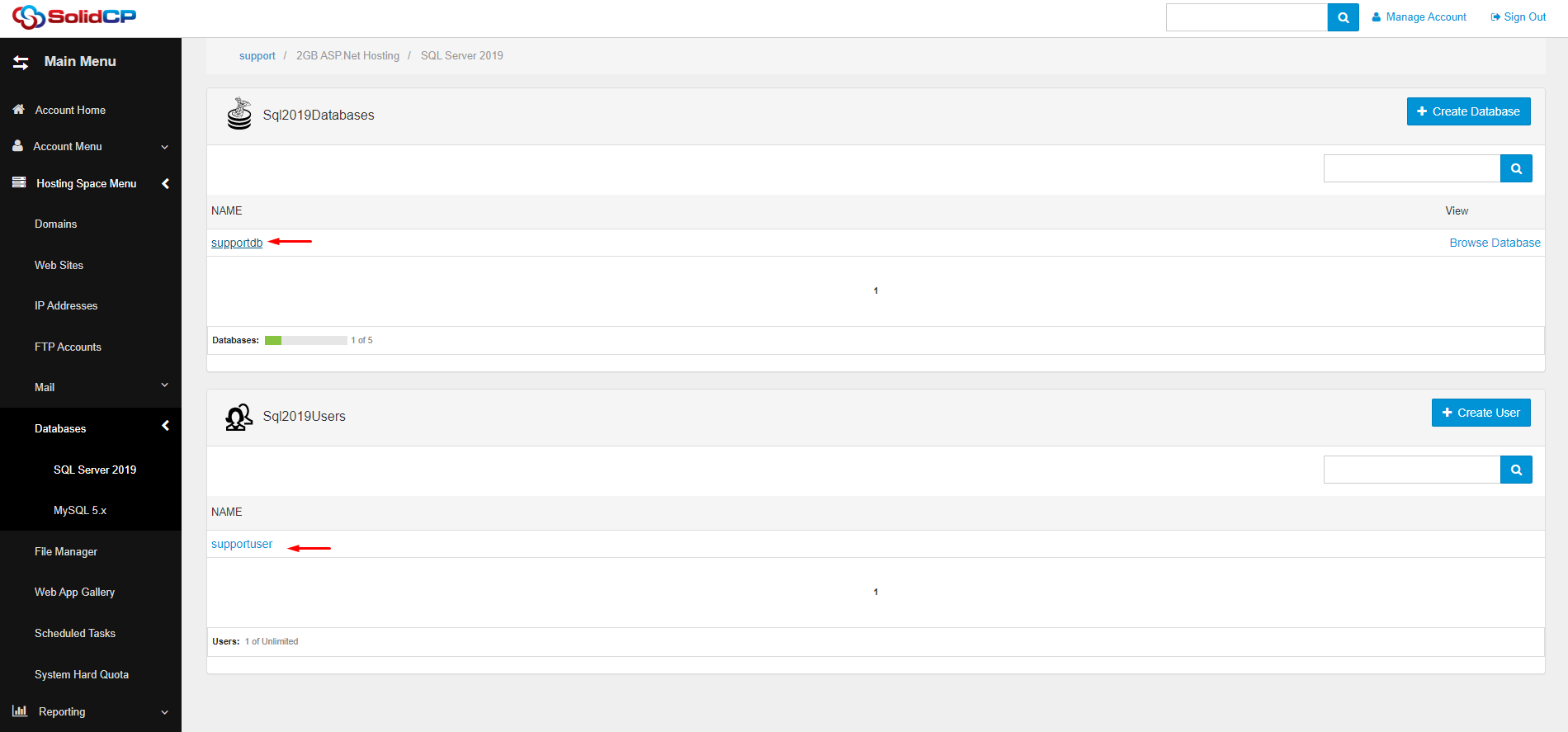
Step2: Confirm that you want to Database or Database User the clicking on the "OK" button.
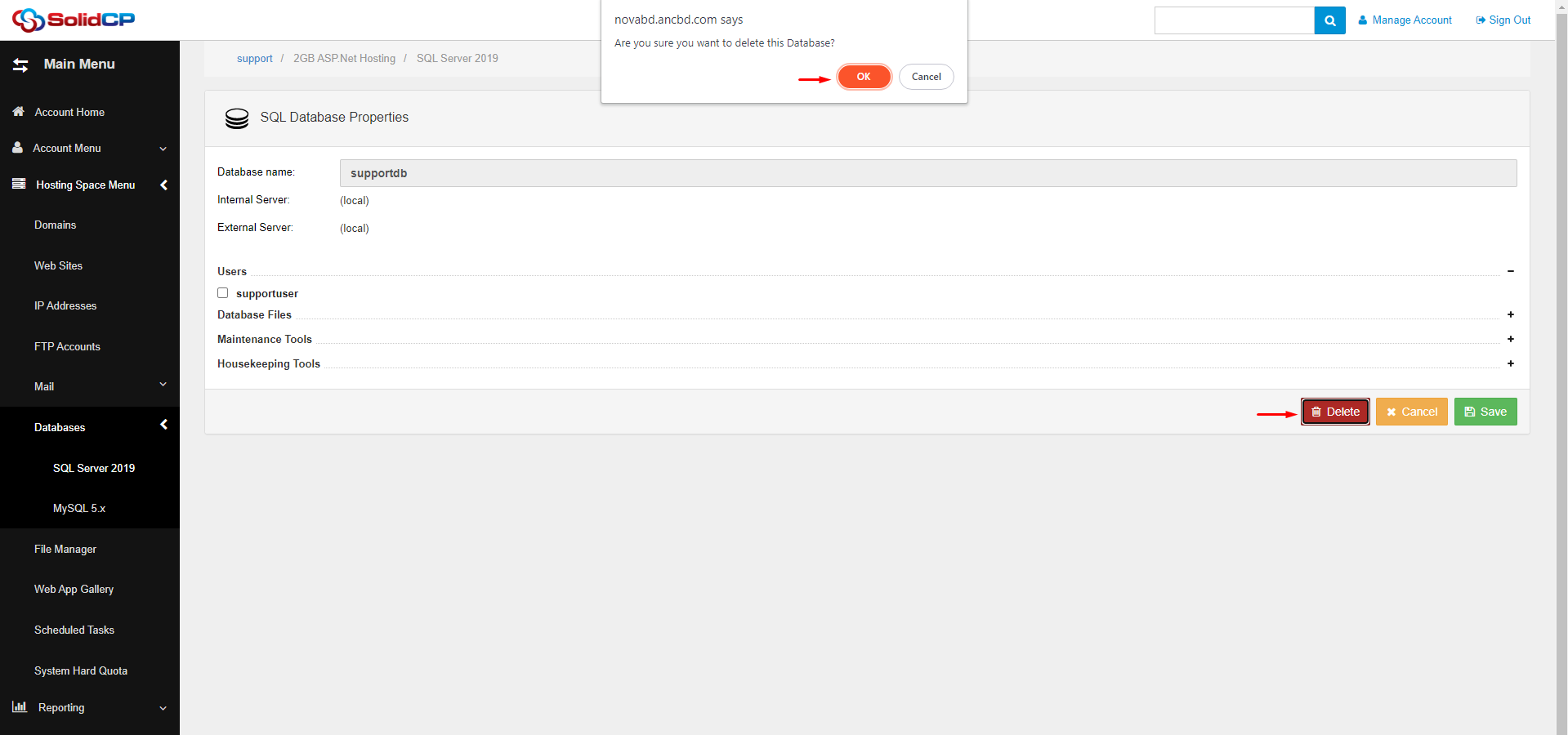
If you can't do it then please open a new support ticket by sending an email to support@alpha.net.bd

