Step 1. Log in to cPanel.
The first step is to login to your cPanel account, this can typically be accessed by going to https://domain.com:2083
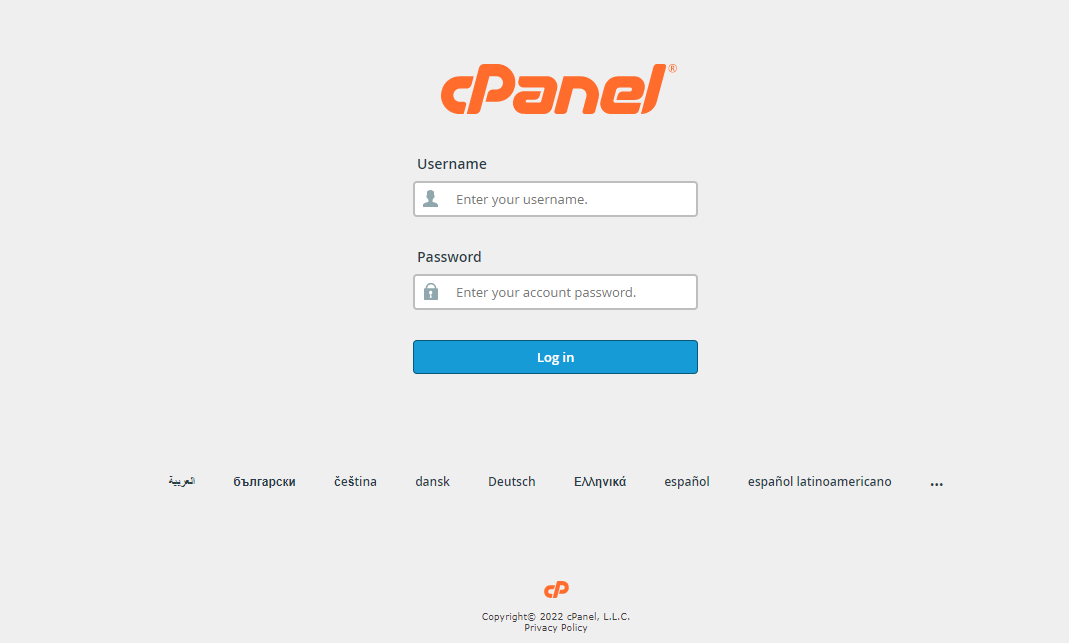
Your cPanel Homepage should look like this:
Step 2: Look into the Files section, then click on FTP Accounts.
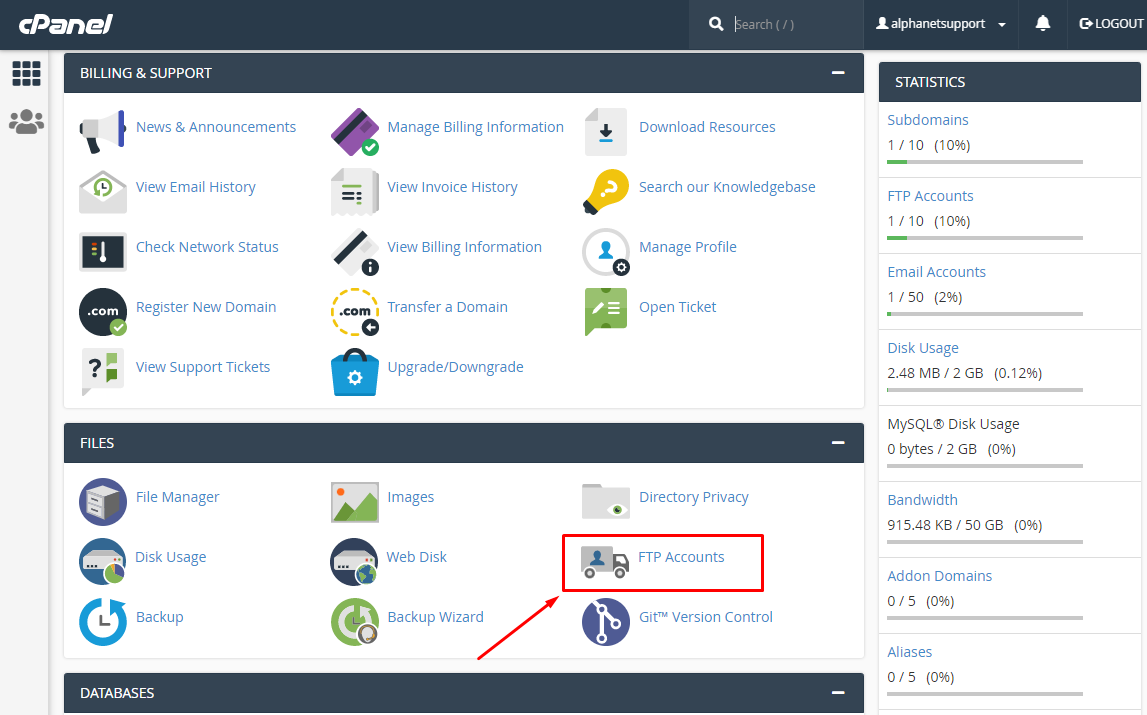
Note: different versions such as this Theme-Classic may not look like the image above, but should still contain the same concept and category structure.
Step 3: To create an FTP account, perform the following steps:
i. Enter the desired username in the Log In text box.
ii. Select the desired domain from the Domain menu.
iii. Enter and confirm the new password in the appropriate text boxes.
iv. Enter the FTP account’s home directory.
v. Enter the disk space quota, or select Unlimited.
vi. Click Create FTP Account. The new account will appear in the FTP Accounts table below.
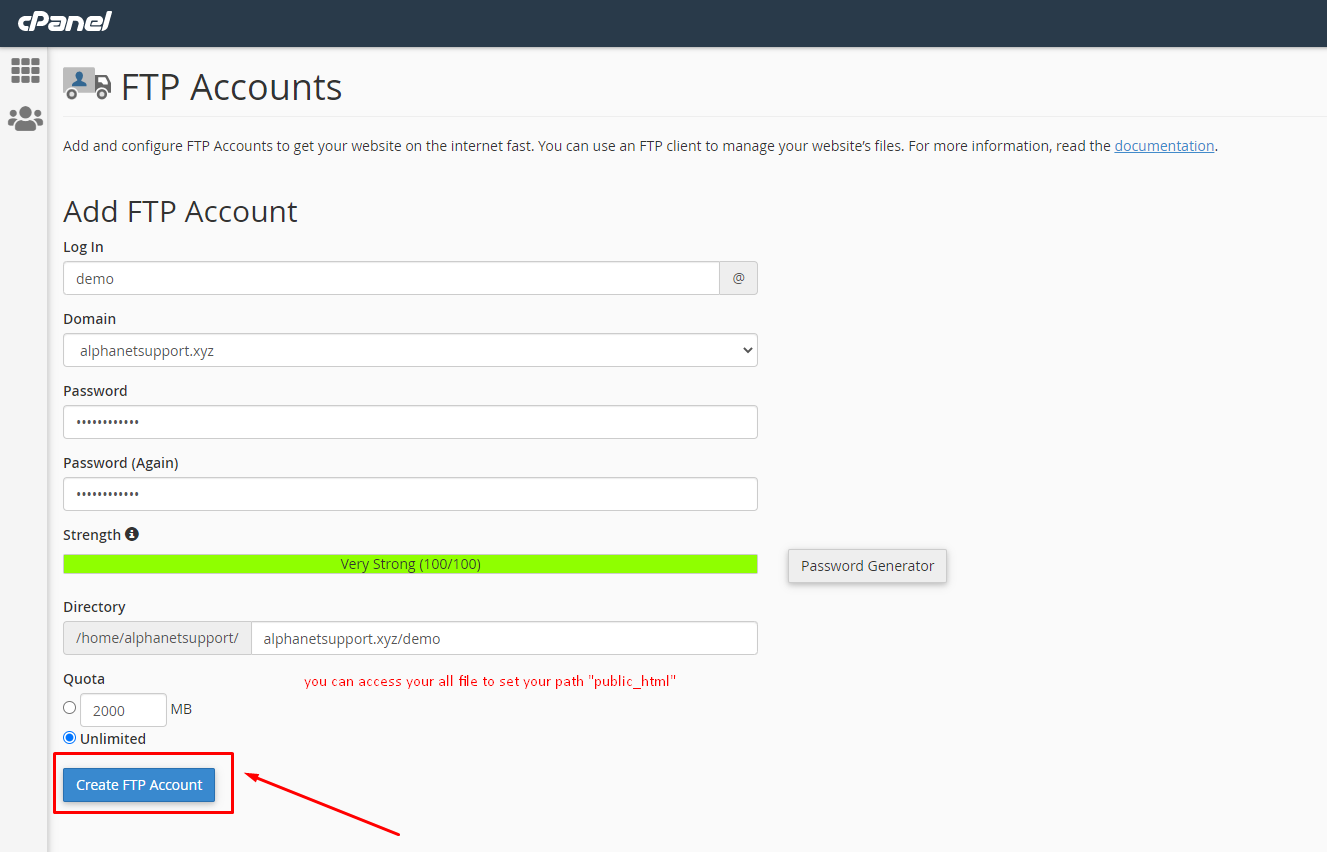
Congratulations !! Now you know how to create FTP account.

