Please Follow The Below Instruction: go to Your cPanel > Backup.
Setp:1. Login to cPanel with the username and password.
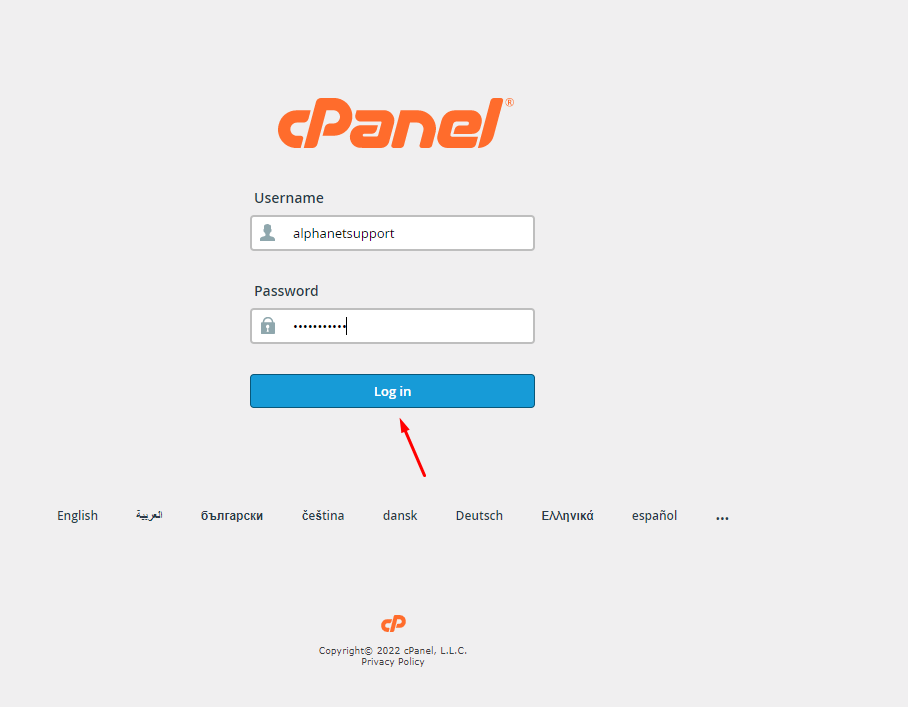
Setp:2. Click the Backup button in the Files section of cPanel.
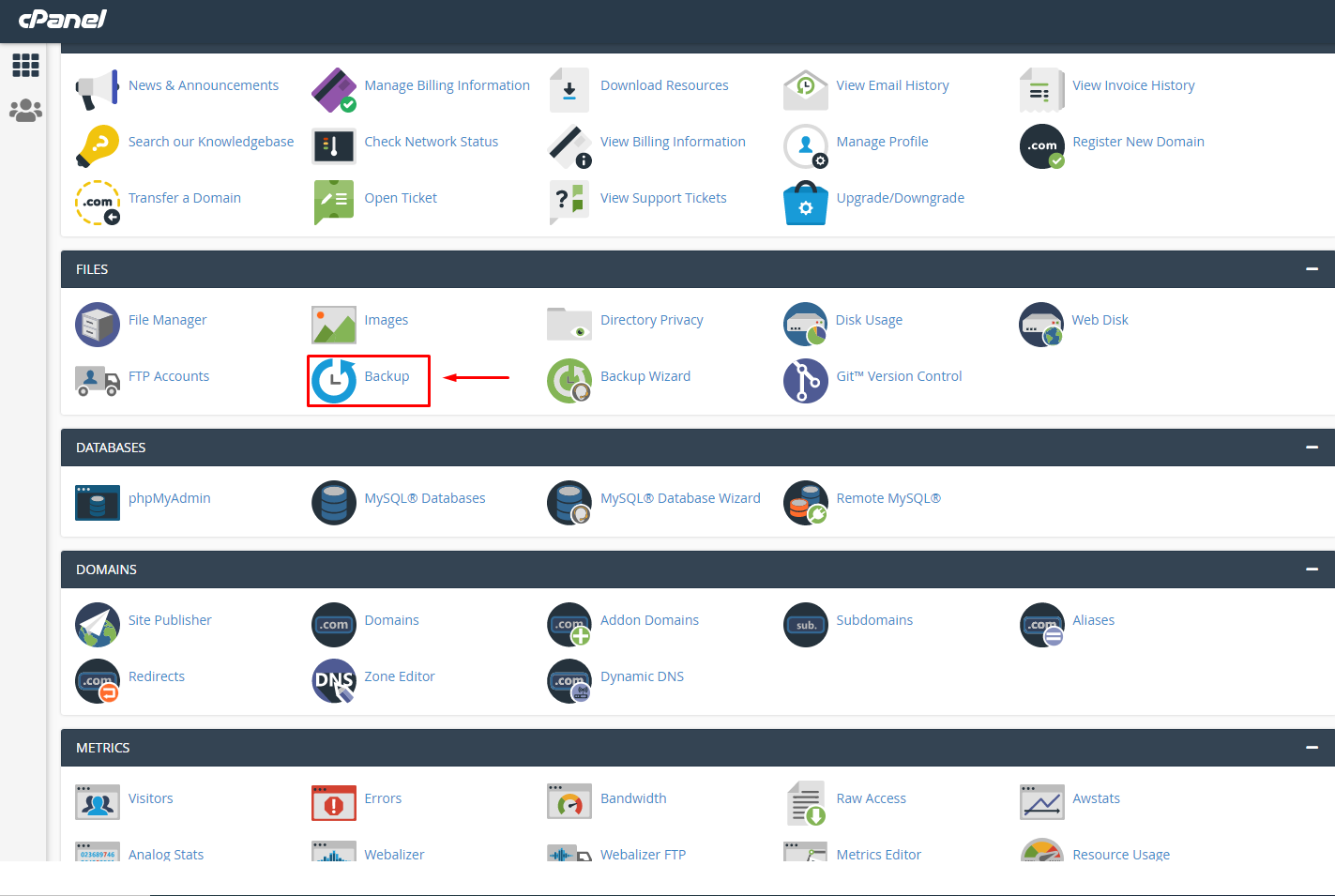
Setp:3. Click Download a Full Website Backup
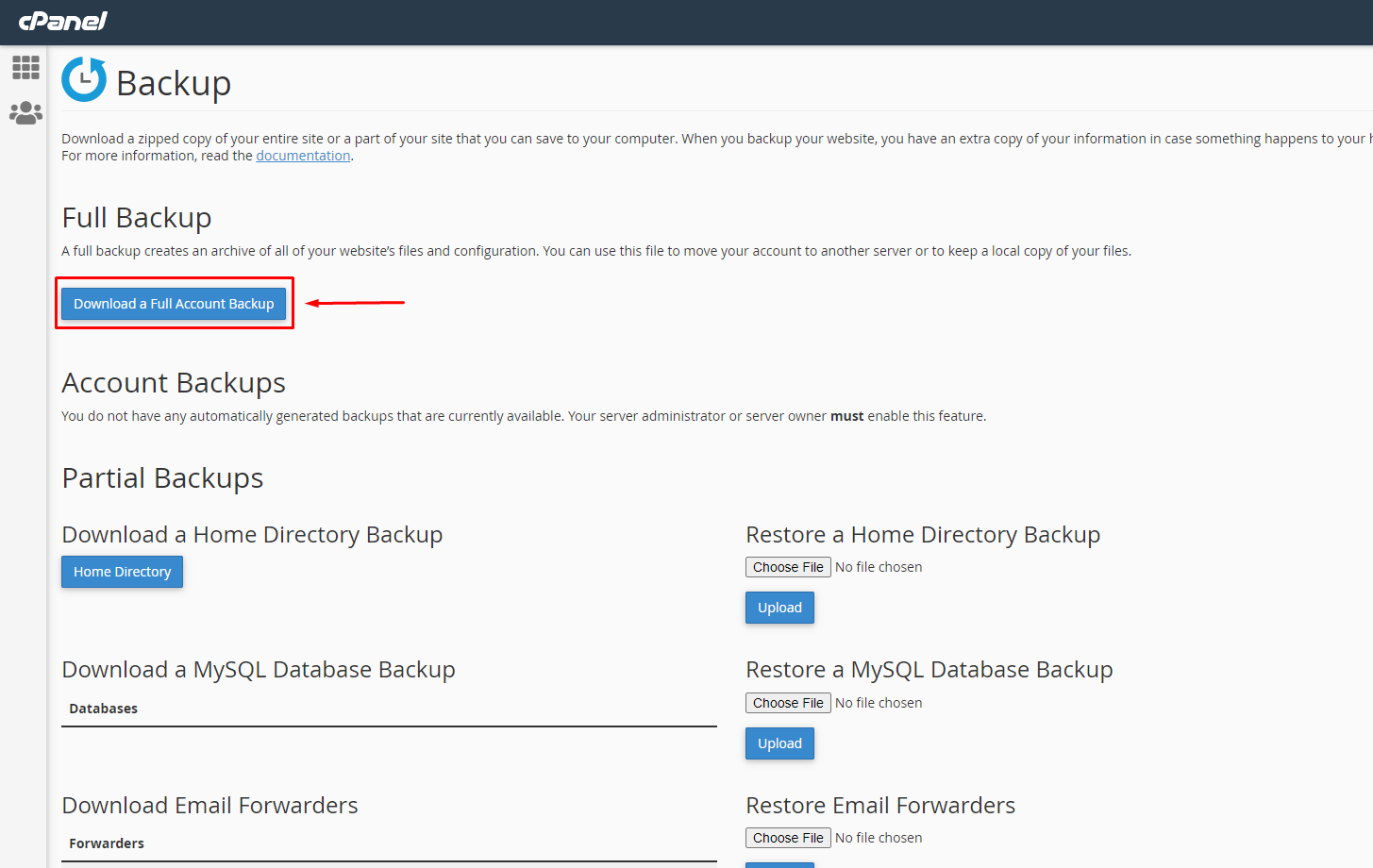
Setp:4. Select Home Directory from the drop-down under Backup Destination.
Setp:5. Provide the email address to which you will be sent the notification once after the backup completion
Setp:6: Click on Generate Backup.
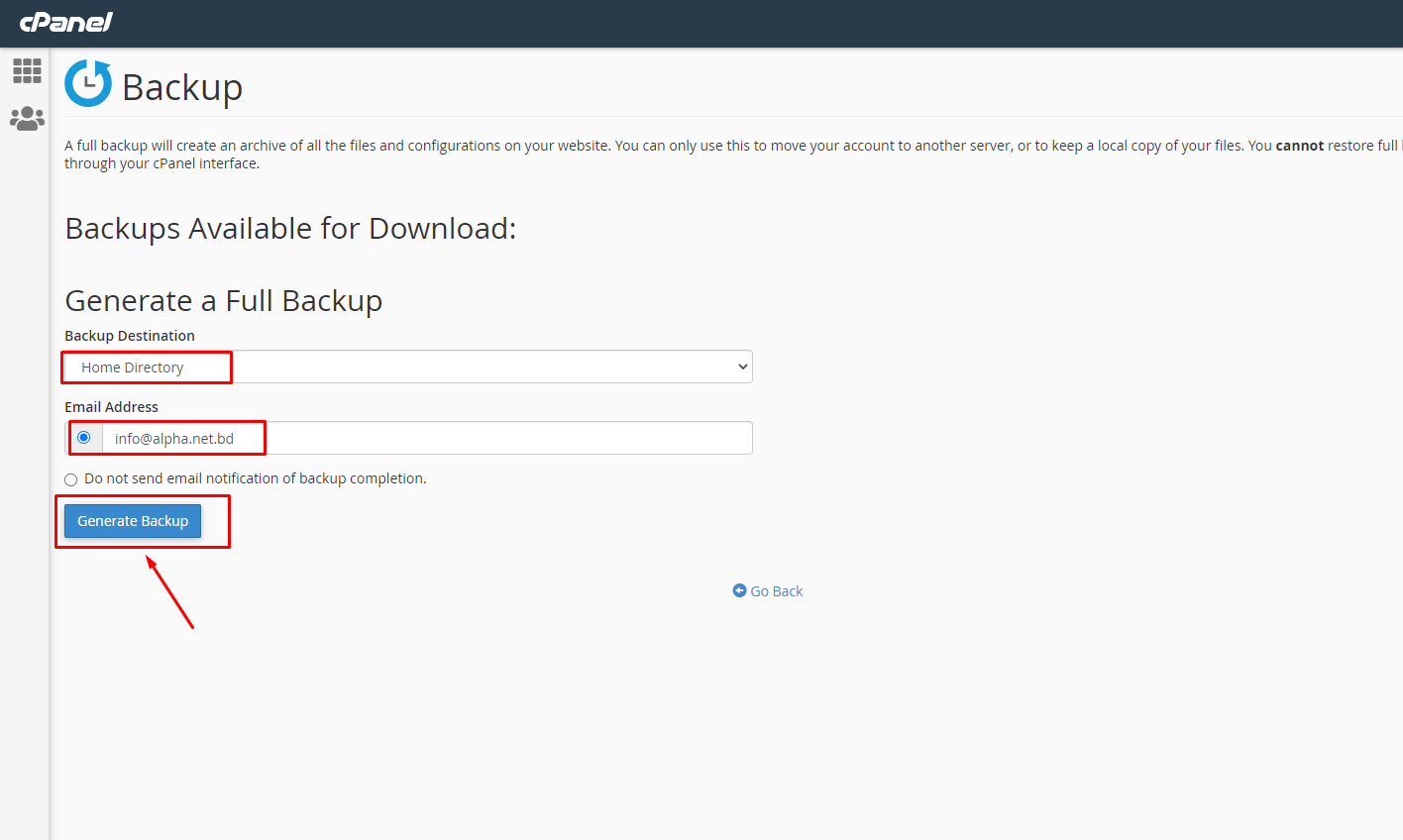
When you click Generate Backup, you will get alert message as shown in the image below. Click Go Back to get back to the previous page.
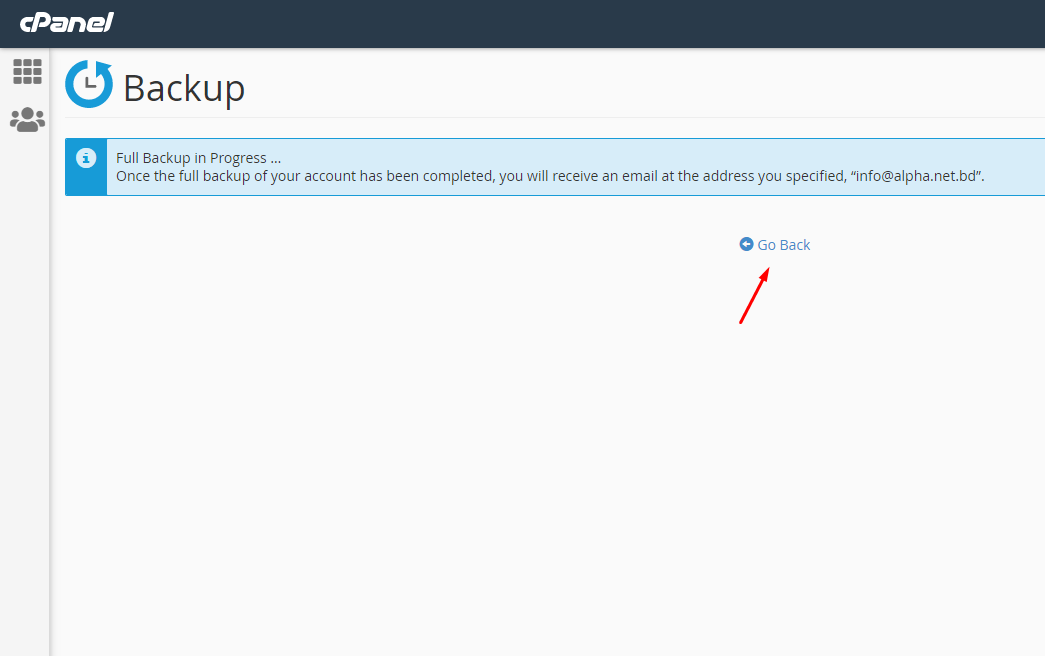
Setp:8: Under Backups Available for Download, click the link for the backup file you wish to download
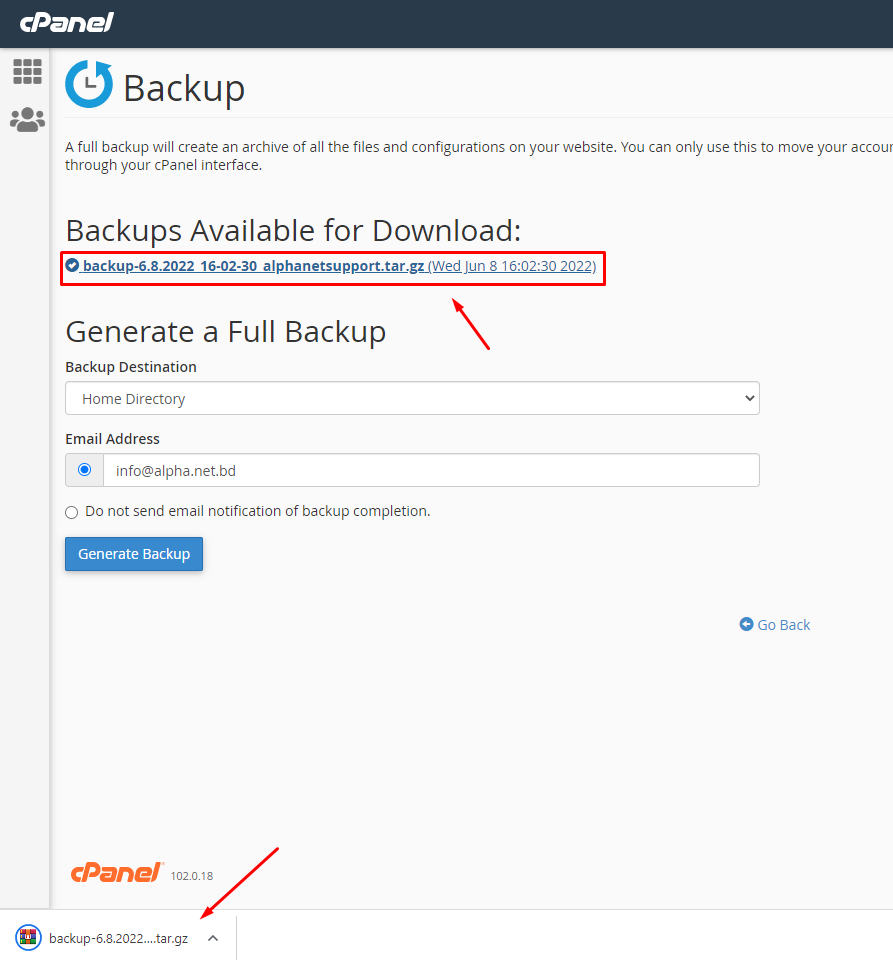
Congratulations !! Now you know how to Backup.

