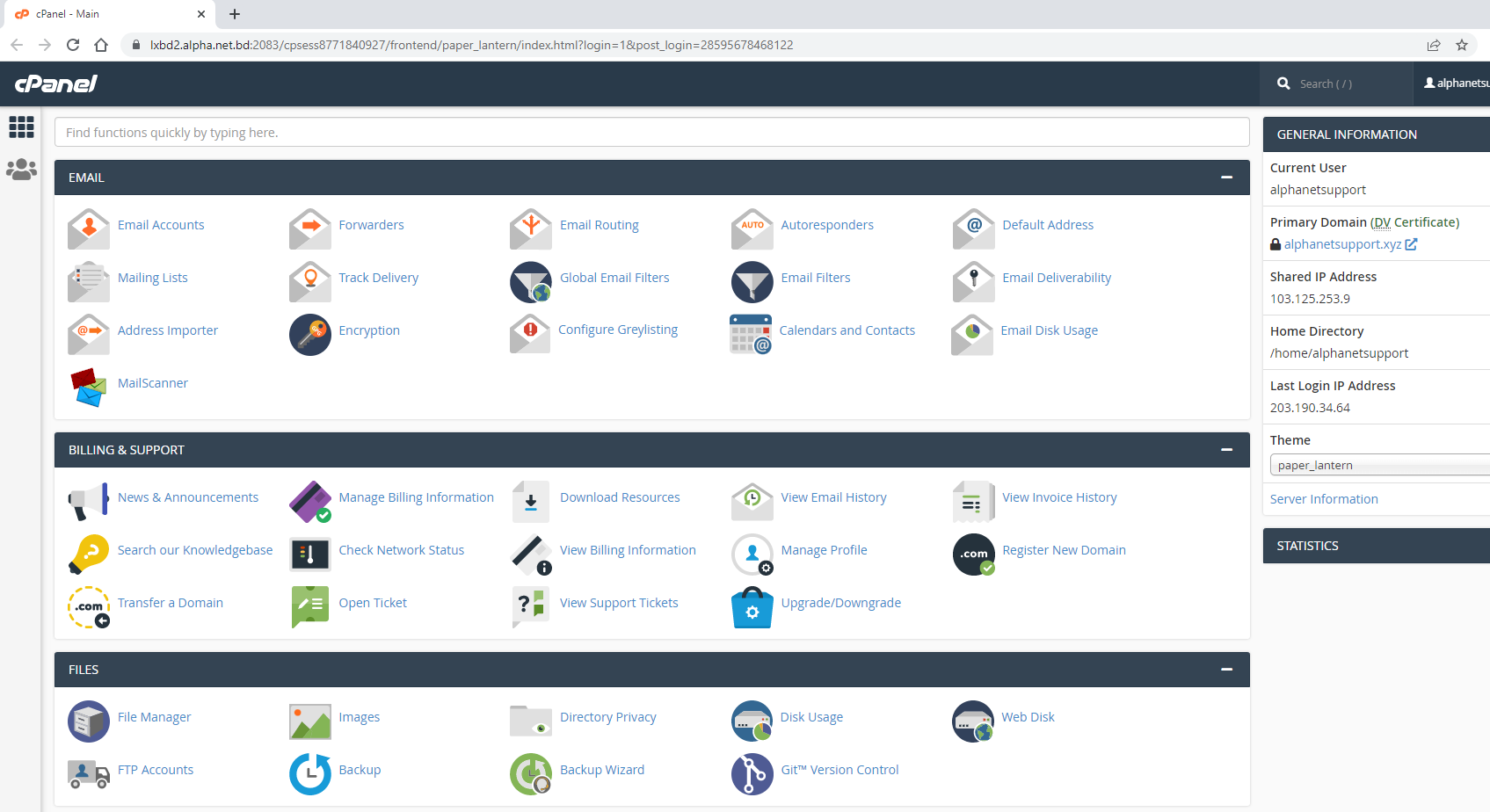Step 1. Log in to your Alphanet Client Area.
The first step is to login to your Alphanet Client Area, this can typically be accessed by going to https://account.alpha.net.bd/login
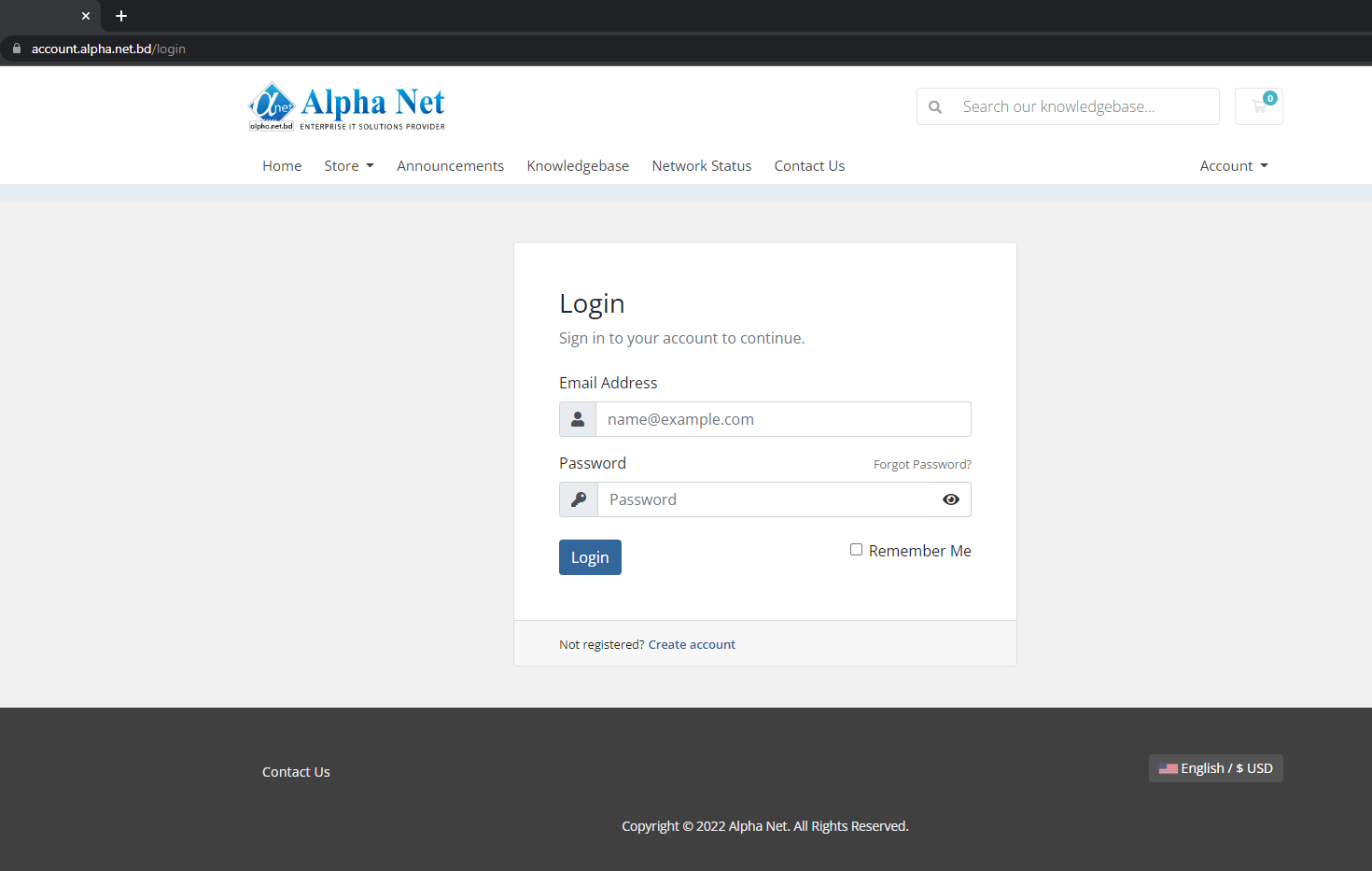
Step2: Click this SERVICES button
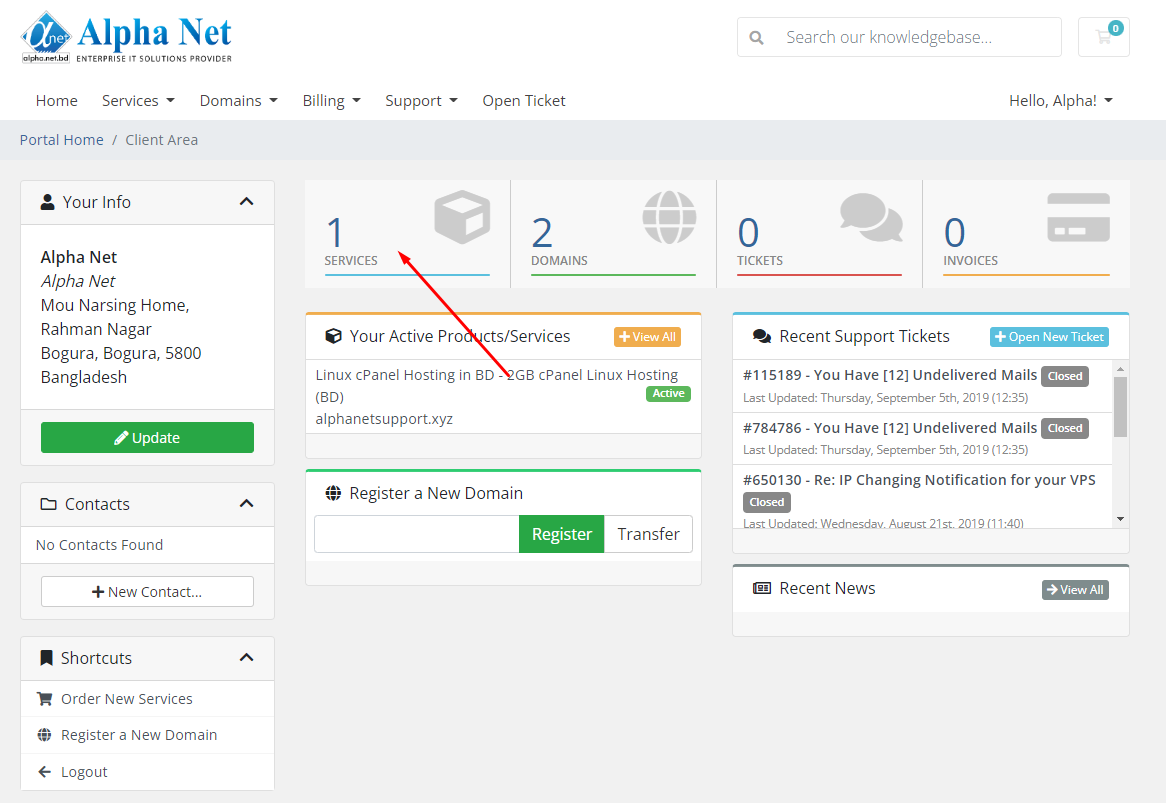
Step 3: Please select your cPanel Hosting service that you want to login via Client Area, Then Click this Active button.
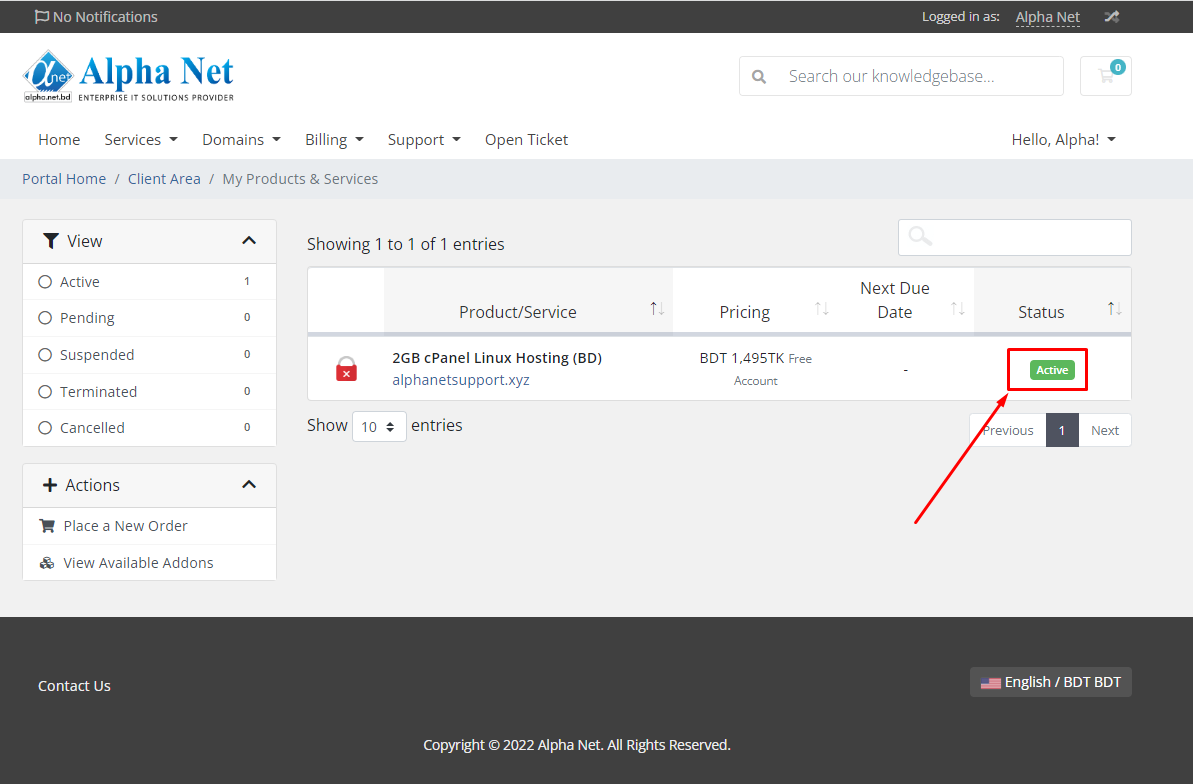
Step 4: Now, Click this Login to cPanel button.
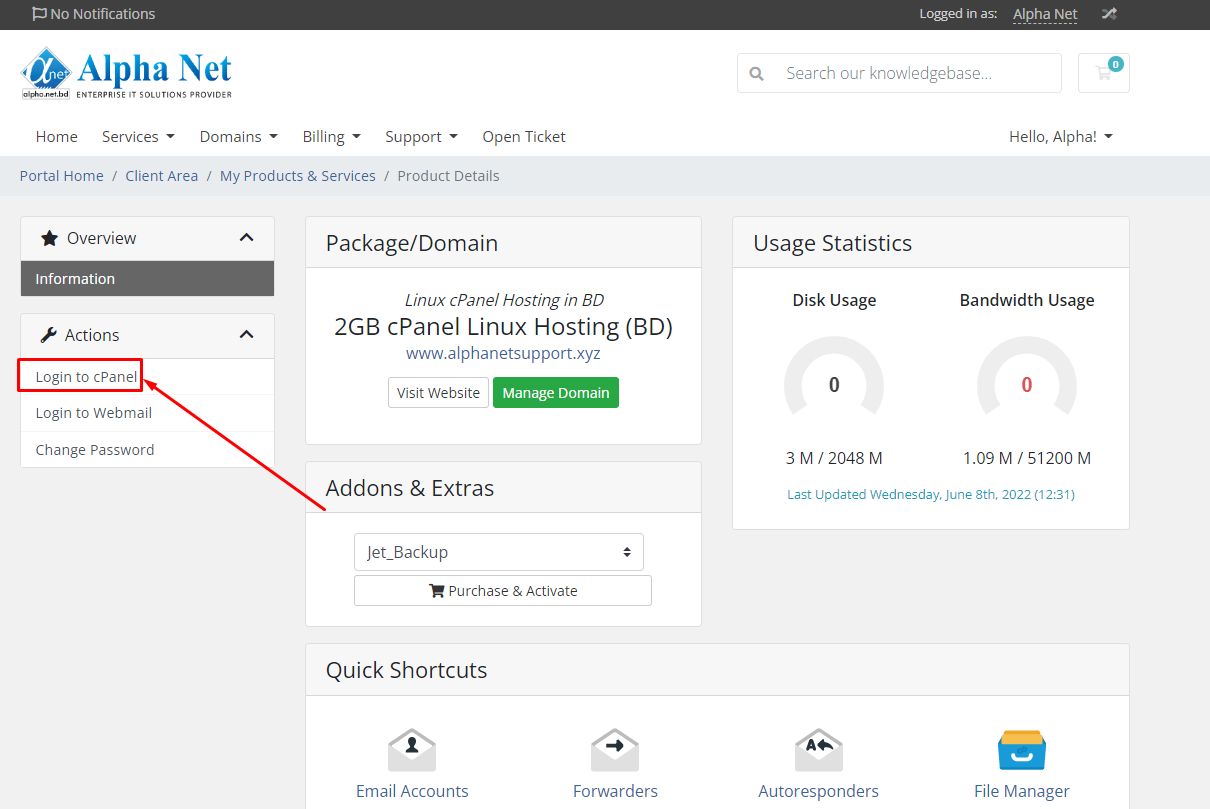
After clicking login to cPanel option then you get your Cpanel without any credential.