How To Login SmarterMail User Interface:
Step-1: To log in to the SmarterMail web interface, you will receive your mail server credentials via email from AlphaNet Support. Usually, the link can be changed based on a standard email setup like https://mail.yourdomainame.com

- On your initial login, you will be presented with the Getting Started page.
- Type in the full email address of the user you added, then the password.
- Next, click the Login button.
Step-2: After Login on the second page, you need to change some basic settings for your webmail account. These include:
- Theme
- Time Zone
- Country

Step-3: After providing those details, you'll be logged in to SmarterMail which will be in your Inbox.
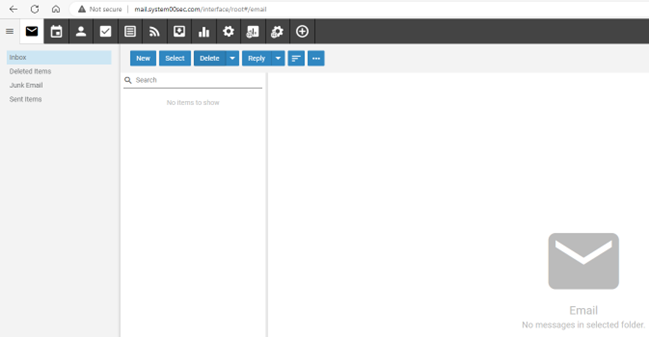
Congratulations! Your SmarterMail server Web interface login is successful.

