Step-1: After providing those details, you'll be logged in to SmarterMail, which will be in your Inbox.
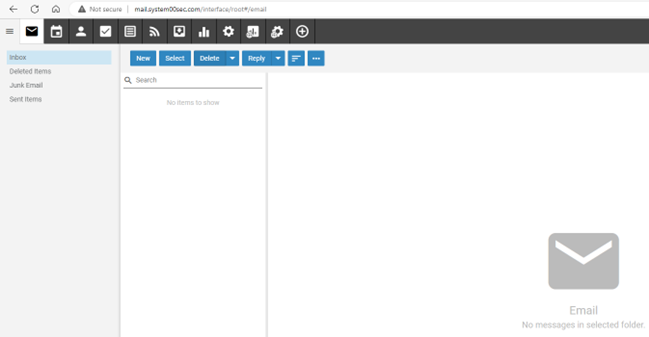
Step-2: Clicking on the blue New button will open up a new compose window. Here, you can type in the To: address, a subject line and some text for your first message. After you've done this, hit the Send button.
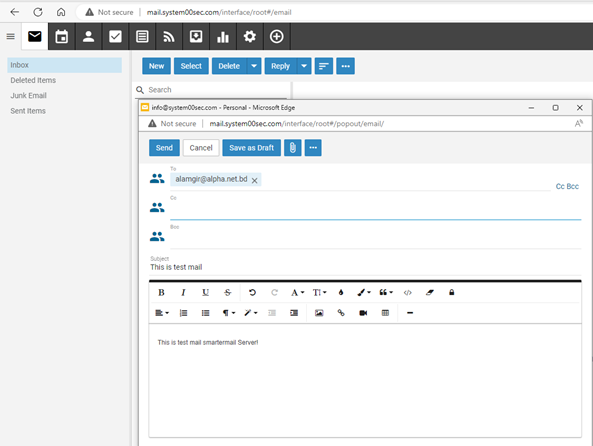
Step-3:
- If things are set up correctly, you'll see the test message in the inbox and can type up a reply to it. Be sure to send that email.
- Again, if things are set up correctly, you'll soon see the reply in your inbox:
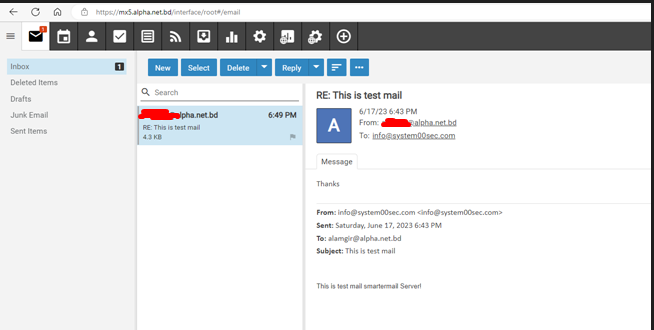
Congratulations! Your SmarterMail server is set up and working as expected!

