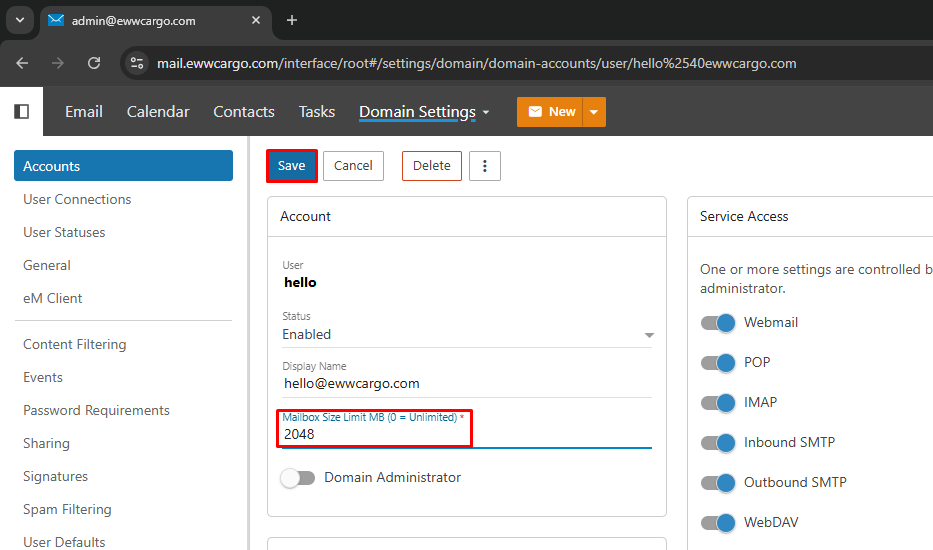The following article will show you the steps on how to Disable/Delete a new email account.
The email account must have domain administrator privilege
Step 1: Log in to the webmail via https://mail.yourdomain.com (replace yourdomain.com with your own domain).
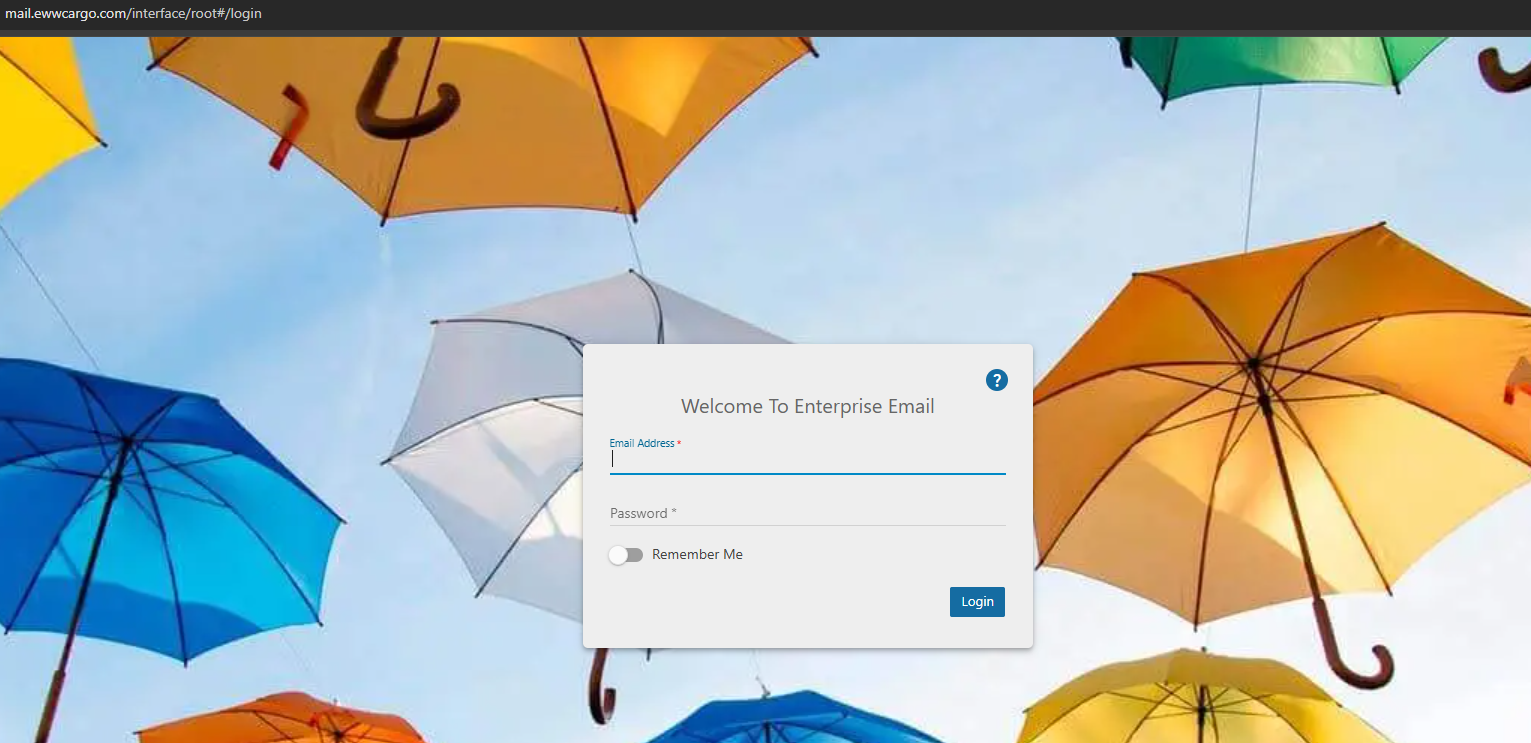
Step 2: Proceed to Settings → Domain Settings → Accounts.
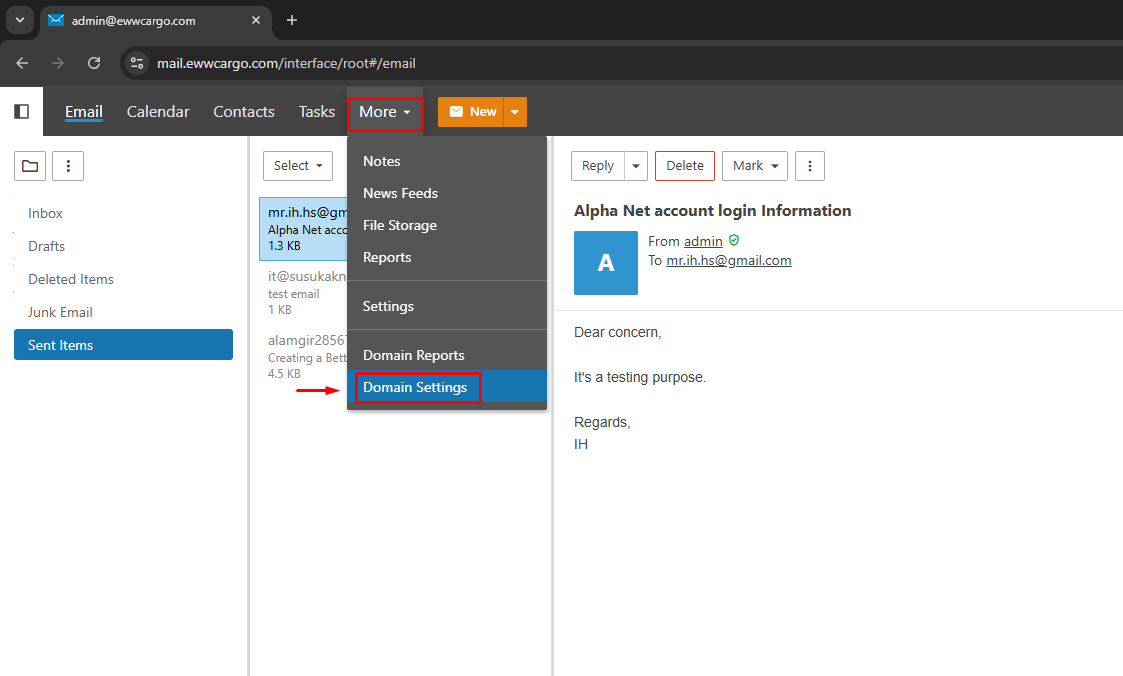
Step 3: Select the Accounts on the Left panel
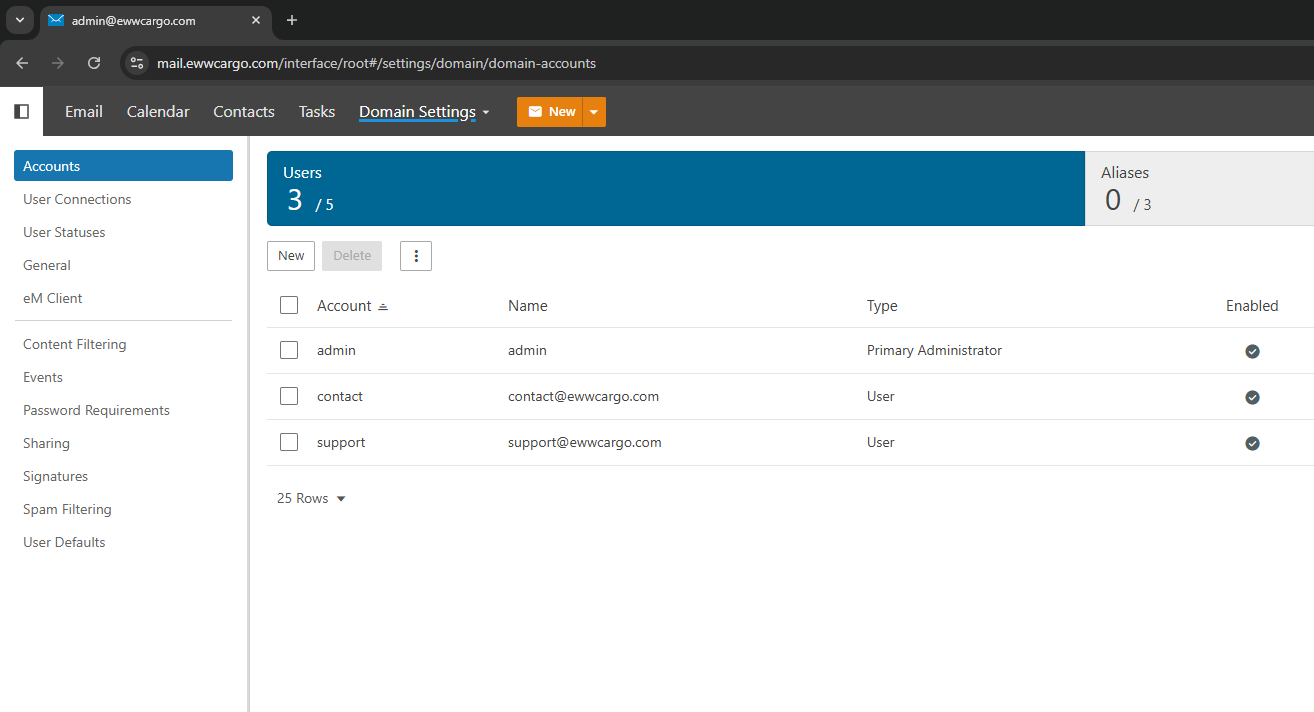
Step 4: Click on the email account from the email account list.
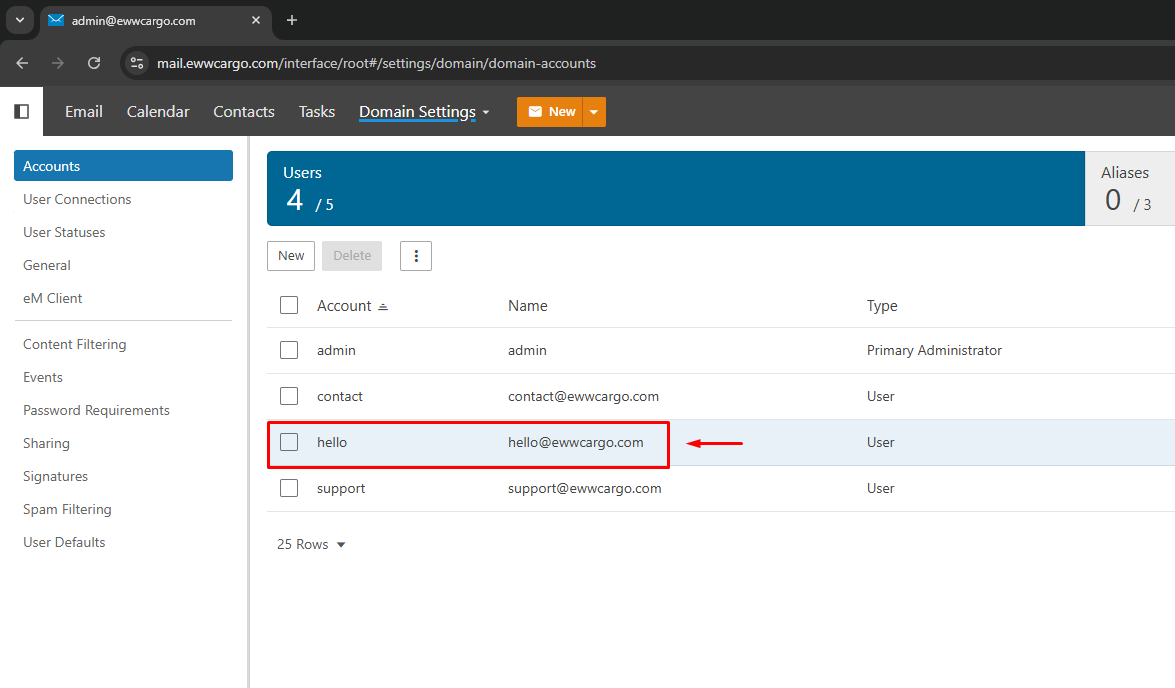
Step 5: Edit the Mailbox Size Limit (MB) and Save it.